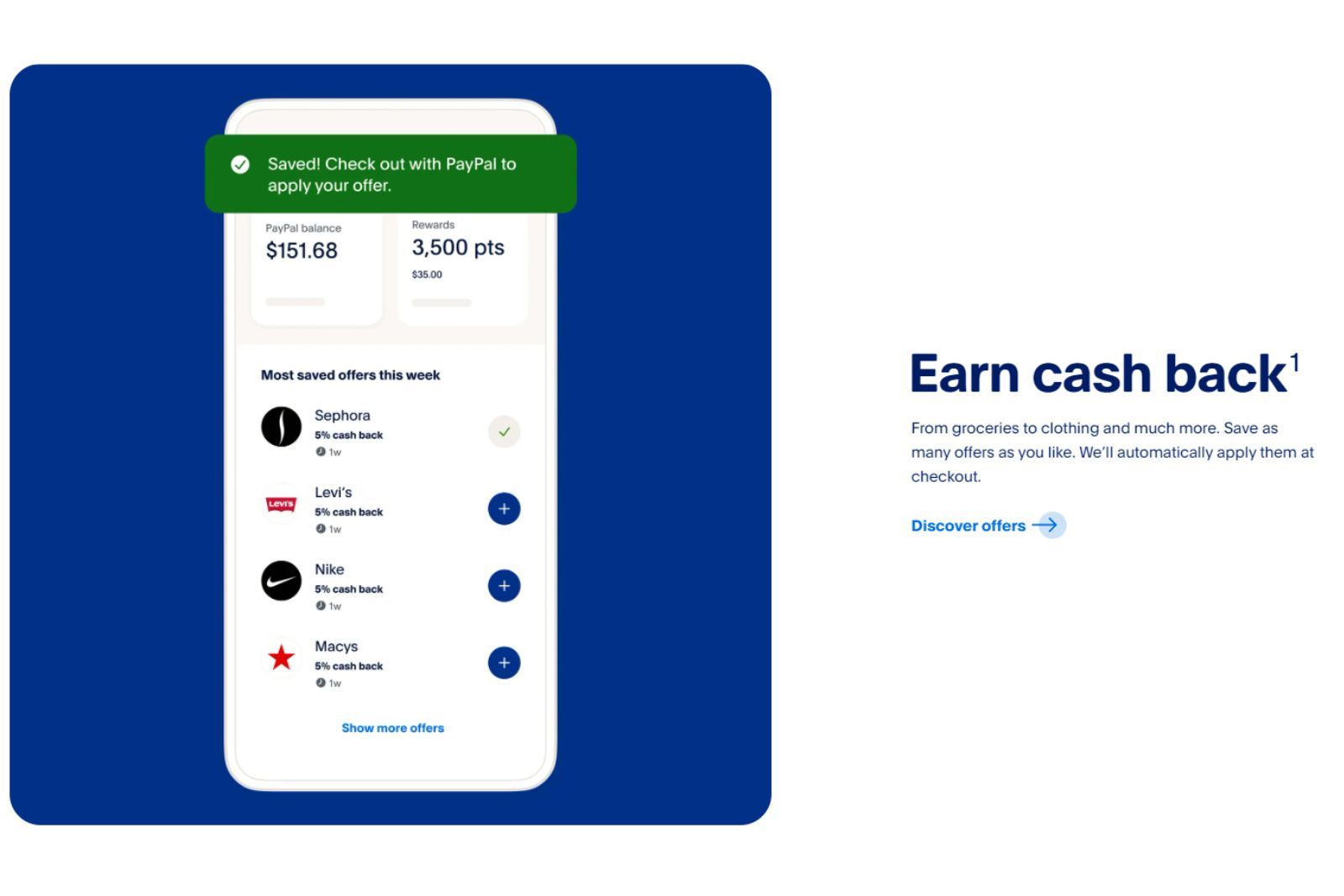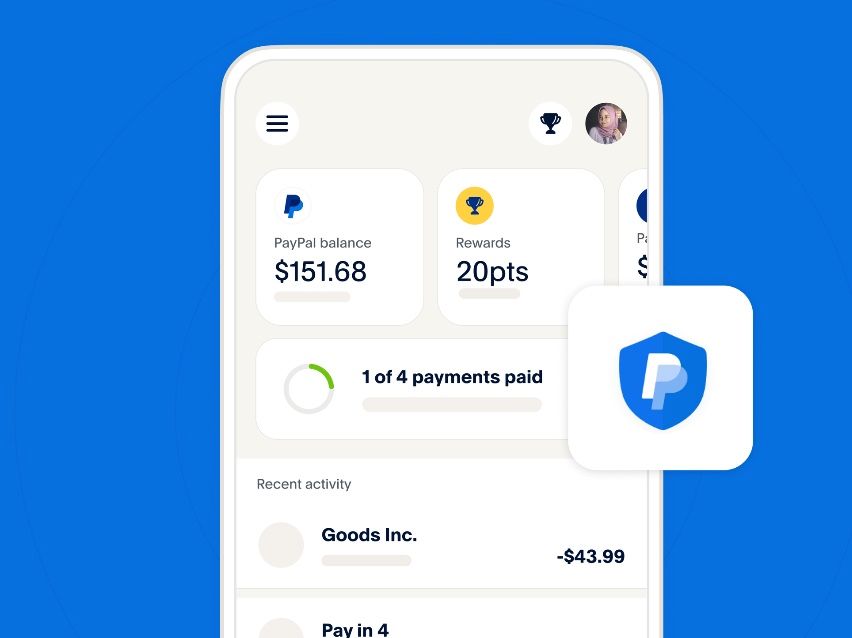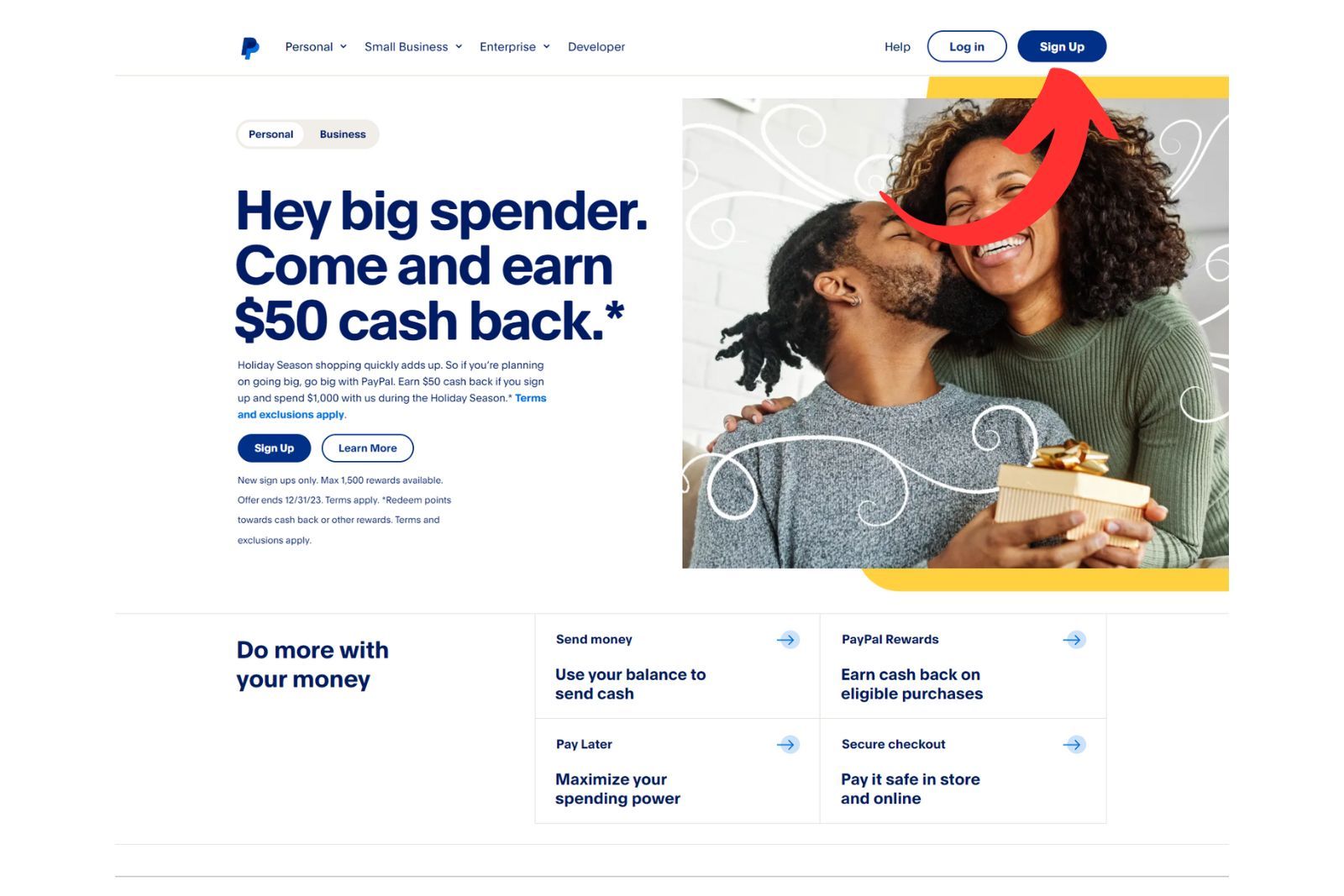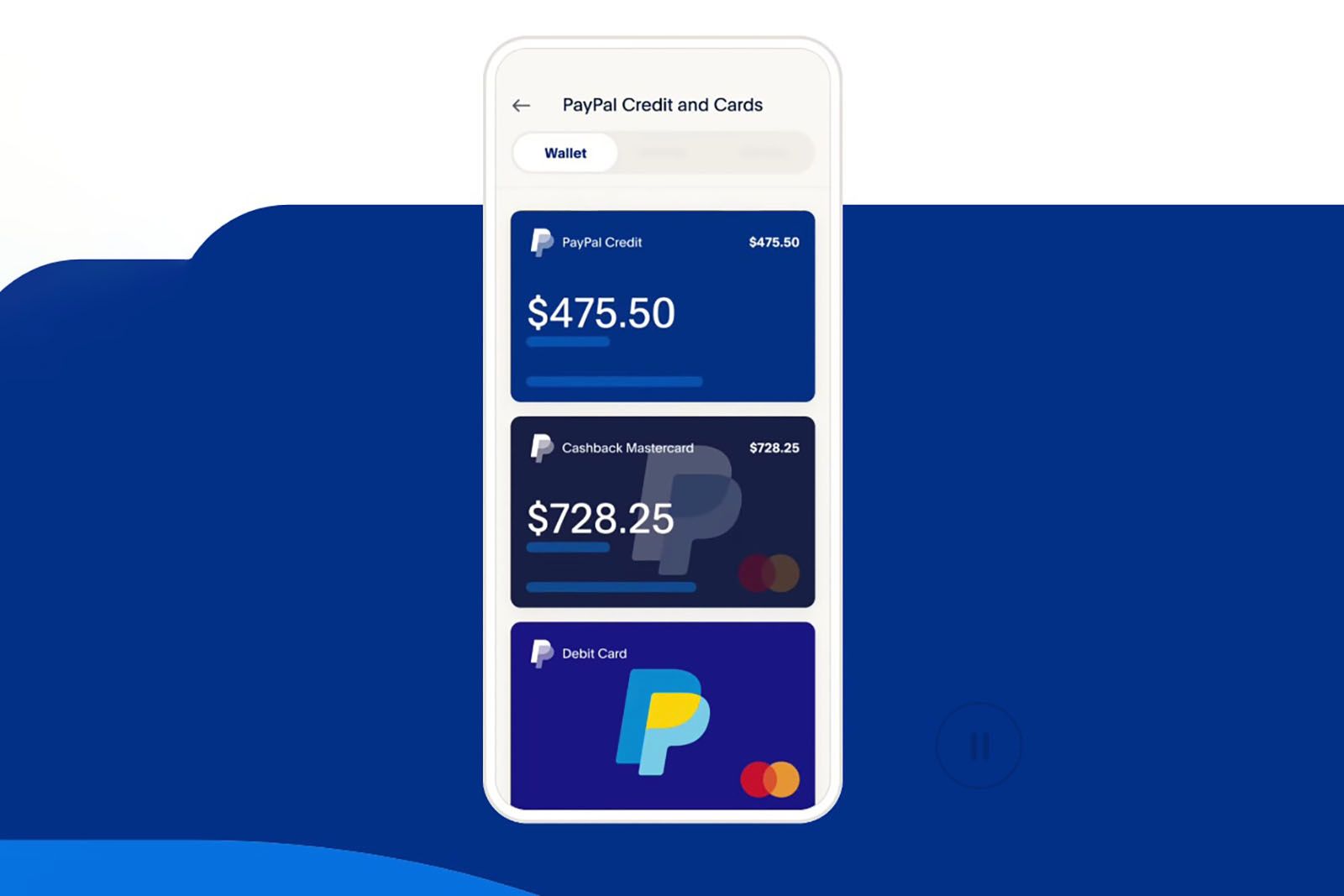Key Takeaways
- PayPal is a widely accepted online payment system that allows you to pay for items, receive payments, and transfer money.
- It offers business accounts, credit options, and “Buy Now, Pay Later” plans for users.
- It provides buyer protection, an additional layer of security, and the convenience of OneTouch payments.
Dealing with your money online is always a hassle. With all the options available – banking apps, Venmo, Zelle, CashApp etc. – you always seem to have some problems or lacking features. Sometimes it is the UI, sometimes there are high transfer fees, it’s quite difficult to find a good app to manage your money safely, quickly and easily. However, there is one choice that almost everyone uses; it’s safe and reliable, and is completely free for your everyday needs: It’s PayPal.
The mobile banking giant has been around for years, and is going stronger than ever, mixing up traditional online banking with modern mobile payments and transfers. Here’s everything you need to know about PayPal.
How to quickly delete your PayPal account in four steps
If you’re looking to use a different payment service than PayPal, for whatever reason, you may be happy to know it’s actually really easy to close your PayPal account.
PayPal
How does PayPal work? 5 things you can do
Pay for items
PayPal is one of the most well-established and widely used digital payment systems. It’s an online financial service that enables you to pay for items using a secure internet account. You simply add your bank account, credit card or debit card details and whenever you pay using PayPal, you can choose which of your cards or accounts it pays with. You can also set one to be the default payment method and that will be used unless you choose otherwise.
Receive pay
In addition to paying for items using PayPal, you can also receive money through the service. Any money received sits in your PayPal account and can be used when paying for something, with the balance topped up by your assigned cards or bank account.
Transfer or send money
Alternatively, you can transfer the money to one of your assigned bank accounts or cards. There can be a fee applied when you receive money in your PayPal account, but it’s largely free to use when buying something.
It is free to send money to friends or family through PayPal accounts too, as long as there is no currency conversion required.
PayPal for businesses
There are also business PayPal accounts available, which you can find out more about here. PayPal enables many businesses to accept card payments which they were unable to previously.
PayPal also runs its own credit card-style facility for users, with the option to pay for products using credit to pay back later.
Discounts
To top it all off, you also get some great deals when paying with PayPal.
Not only does the platform offer great cashback opportunities, the discount code extension Honey is also a part of PayPal now. That means it’s well-integrated into the platform, helping you save even more by finding eligible coupons and discount codes for your PayPal purchases.
PayPal
Can you ‘buy now, pay later’ with PayPal?
PayPal offers two “Buy Now, Pay Later” options: ‘Pay in 4’ for smaller purchases ($30 to $1,500), allowing customers to make four interest-free payments bi-weekly, and ‘Pay Monthly’ for larger purchases, offering 6, 12, or 24-month plans with APRs ranging from 9.99% to 35.99%. A soft credit check may be conducted but won’t impact your credit score. Both plans feature no sign-up or late fees, and payments can be made via debit card, credit card, or a confirmed bank account.
How to get a PayPal account
It’s easy to sign up for a PayPal account. You head to PayPal.com and click the Sign up button. It’ll ask if you want to sign up for a personal or business account and away you go. Don’t forget to have your bank, credit or debit card details to hand though. The process is incredibly straightforward and, after registering with your email address, allows you to start banking in a matter of minutes.
- Visit PayPal website: Go to PayPal.com.
- Sign up: Click the “Sign Up” button on the homepage.
- Choose account type: Select either a personal or business account.
- Provide details: Have your bank, credit, or debit card details ready to enter.
- Register email: Complete the registration process with your email address.
- Start using PayPal: After completing these steps, you can begin using your PayPal account.
PayPal
How to use PayPal to pay for items
PayPal works online and in stores through a browser or mobile application. There are dedicated apps for Android and iOS.
When paying online, you just need to look for the PayPal symbol and check out by following the simple instructions on the screen. The apps do more, though. Thanks to many partnerships with stores and restaurants in your area, you get different options of how to pay for products, food or petrol, and even order ahead to beat the queues in some food establishments and coffee shops. The app shows you a list of all the vendors nearby that accept different PayPal options.
Online payments
- At checkout on a website, choose PayPal as your payment method.
- Log in to your PayPal account when prompted.
- Review and confirm the payment details and complete the transaction.
In-store payments
- Look for stores that display the PayPal acceptance symbol.
- At checkout, let the cashier know you wish to pay with PayPal.
- Depending on the store’s technology, you might scan a QR code using your PayPal app, or use a PayPal card linked to your account.
PayPal app:
- Open the PayPal app on your mobile device.
- Use the app to find nearby stores or services that accept PayPal.
- Choose your preferred payment method within the app (like PayPal balance, linked bank account, or cards).
- Complete the transaction as directed by the app.
PayPal
What is PayPal Credit?
- Type: Digital credit line (not a physical card).
- Credit Check: Yes, subject to credit approval.
- Features: No interest on purchases of $99+ if paid in full in 6 months.
- Usage: Online, wherever PayPal is accepted.
- Fees: No annual fee.
PayPal also runs its own credit service, PayPal Credit, where you can pay for items using PayPal but pay for them later.
It is a digital, reusable credit line offered by PayPal that can be used for online purchases where PayPal is accepted. It offers the flexibility to pay over time. There is no physical card associated with PayPal Credit; it’s entirely online, integrated into your PayPal account for convenience. It charges a typical (variable) purchase interest rate per annum, much like any credit card or loan, but as an incentive, you get 0 percent interest on purchases of over 99 Euros for four months.
So, if you pay it back within that time, it won’t cost you more than the original purchase price.
Some stores offer special deals when paying for products using PayPal Credit, with reduced interest rates depending on the retailer.
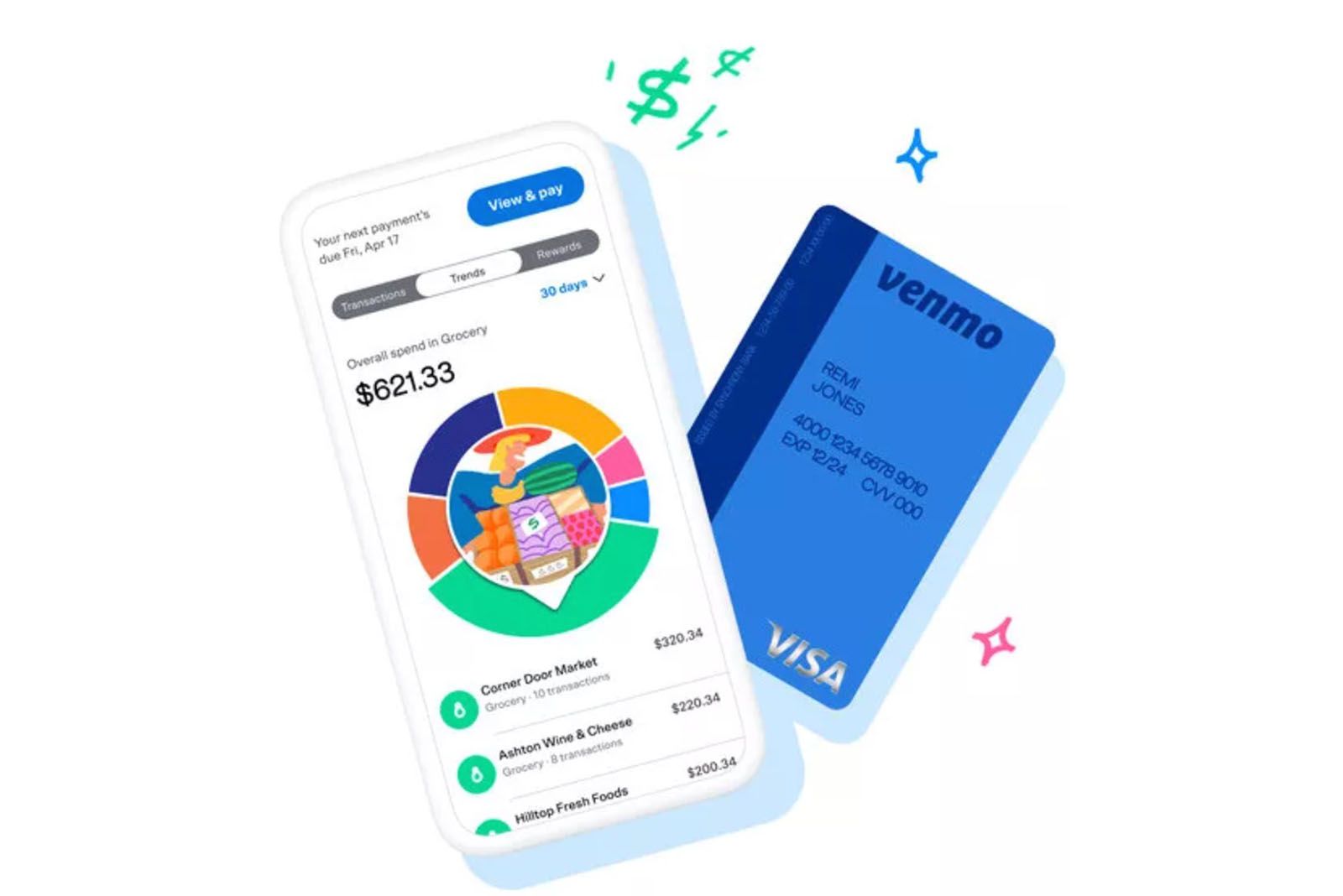
What is the Venmo Credit Card, how does it work, and does it offer rewards?
Did you know Venmo offers a credit card?
Does PayPal offer a physical card?
Yes, PayPal offers the following physical cards:
- The PayPal Cashback Mastercard: A physical credit card that offers 3% cash back on PayPal purchases and 2% on other transactions, with no annual fee. A credit check is required for approval, and it includes the usual Mastercard security features.
- The PayPal Debit Card: A physical card linked to your PayPal Balance, doesn’t typically require a credit check. It’s accepted everywhere Mastercard is and allows free withdrawals at MoneyPass® ATMs, all without monthly fees or minimum balance rules.
- The PayPal Prepaid Mastercard: This is easy to get since it doesn’t require a credit check. It’s a physical prepaid card, ideal for managing your spending without overdraft fees, and it comes with a fee structure typical for prepaid cards.
PayPal
Why should you try PayPal?
While there are plenty of online payment systems these days, such as Apple Pay and Google Pay, PayPal offers a few additional benefits that others might not.
Widely accepted
To begin with, its age means it is well-established and widely accepted, even by smaller retailers. You will find a Pay by PayPal option on thousands of websites that do not offer the same for Apple Pay or other digital financial services.
Buyer protection
Its buyer protection safeguards will also ensure you get a refund if an item you buy online doesn’t arrive or doesn’t match a seller’s description. Those selling items on a personal or business level and are paid through PayPal are also protected. For example, if you can provide proof that you sent an item by post yet the buyer claims not to have received it, you get to keep the full payment.
Layer of security
Another reason to use PayPal is that it offers an additional layer of security to payments. As you do not have to enter your card details or CCV number each time you purchase something, just your PayPal login and password or mobile number and PIN, the online store does not have your details in its database.
OneTouch
Sometimes you can also use OneTouch payments, where PayPal keeps you logged in if you activate the service, and you do not have to enter your details each time you purchase something, no matter which store. That’s because it is specific to a device and browser. For example, if you enable OneTouch on your PC, it will only work when you use that specific computer and the same browser.
Dedicated PayPal apps
There are dedicated PayPal apps for iPhone and Android devices – each with biometric security for extra protection.
Loyalty cards
You can add loyalty cards to your PayPal account, in order to gain loyalty points whenever you pay for something using the app.
Trending Products