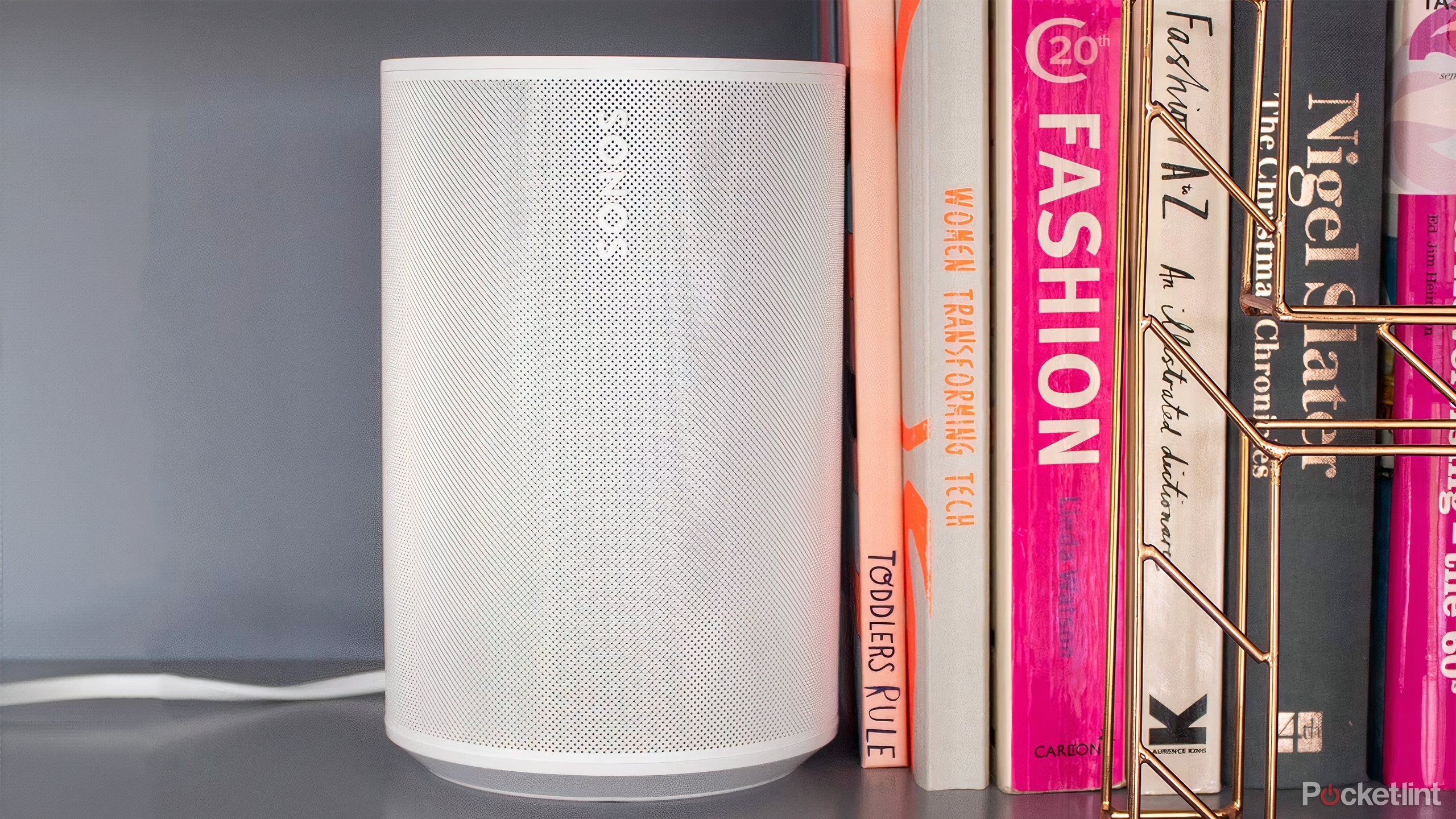Key Takeaways
- Optimize speaker placement by avoiding obstructions and positioning at ear level for clear, balanced audio.
- Use high-quality cables and connectors to reduce resistance and signal loss for better sound quality.
- Calibrate each room individually to adjust audio settings based on unique acoustic properties for optimal sound quality.
A multi-room audio setup can transform your home into a harmonious soundscape, providing high-quality audio in every room. I recently looked at what you should consider before creating such a system. To fully enjoy multi-room audio, you need to maximize sound quality. Here are five tips to do precisely that.
Related
5 things I’d consider before buying a multi-room audio system
Whether you’re a casual listener or an audiophile, the right multi-room audio system can bring full sound to every corner of your home.
1 Optimize speaker placement
Location, location, location
Proper speaker placement is one of the most critical factors in achieving excellent audio quality. The positioning of your speakers can dramatically affect how sound is distributed and perceived from room to room. Below are a few general guidelines for optimal speaker placement.
- When seated, place speakers at ear level to ensure the most direct and clear sound. This will help your speakers deliver clear, balanced audio directly to the listener, enhancing the immersive and natural listening experience.
- Avoid placing obstructions in front of, or even alongside, your speakers. Check that no furniture or objects are blocking the speakers. Obstructions can muffle the sound and degrade audio quality.
- In larger rooms, consider placing speakers in opposite corners or along walls to ensure even sound distribution. This helps to fill the space with audio without creating dead spots.
- Place bookshelf speakers on stands or shelves at ear level, slightly away from walls, to avoid bass reflection.
- If you have floor-standing speakers, which I recommend for larger rooms, position them a few feet away from walls and corners to reduce bass buildup and ensure a balanced sound.
- Lastly, for in-ceiling/in-wall speakers, ensure they are installed symmetrically and strategically around the room for uniform sound coverage.
2 Use high-quality cables and connectors
They’re not just a bunch of wires
The quality of cables and connectors can significantly impact the audio signal transmitted from your source to the speakers. Investing in high-quality cables helps minimize signal loss and interference, leading to better sound quality. Here are a few quick tips when purchasing cables/connectors for your system.
- Always opt for speaker cables with higher gauge numbers (lower AWG) for longer distances to reduce resistance and signal loss. Oxygen-free copper (OFC) cables are a good choice for their superior conductivity.
- Only use high-quality RCA or XLR cables for connections between components. This will provide reliable, interference-free connections between your components, preserving audio integrity and delivering superior sound quality throughout your home. Look for well-shielded cables to minimize electromagnetic interference.
- Although they’re often an overlooked part of the audio equation, buying well-made power cables is crucial for consistent, clean power that reduces electrical noise and brings optimal performance and longevity to your audio components.
3 Calibrate each room individually
The acoustics are different in every room
Each room in your home has unique acoustic properties that can affect how sound is perceived. It’s essential to calibrate your system for each space individually to achieve optimal audio quality. Below are a few calibration steps you can follow.
- Utilize your multi-room audio system’s built-in room correction tools or invest in a dedicated room correction device. When you set up your speakers, the sound can be affected by the shape and size of the room, as well as furniture, walls, and even the materials in the room. These factors can make the music or movie sound too boomy, too echoey, or uneven. The room correction tools listens to how sound behaves in your room using a microphone. It plays special test sounds from your speakers, captures how these sounds react with your room, and then analyzes the results. Based on this analysis, the tool automatically adjusts the audio settings of your system to compensate for any problems.
- If your system doesn’t have automatic calibration, you can manually adjust settings like equalization, speaker distance, and volume levels. Experiment with different settings to find the best balance for each room.
- This tip might be reserved for the audiophile crowd but you might want to consider adding acoustic panels, bass traps, and diffusers to rooms with challenging acoustics. These acoustic treatments can help to reduce echo, reverberation, and standing waves, resulting in clearer sound.
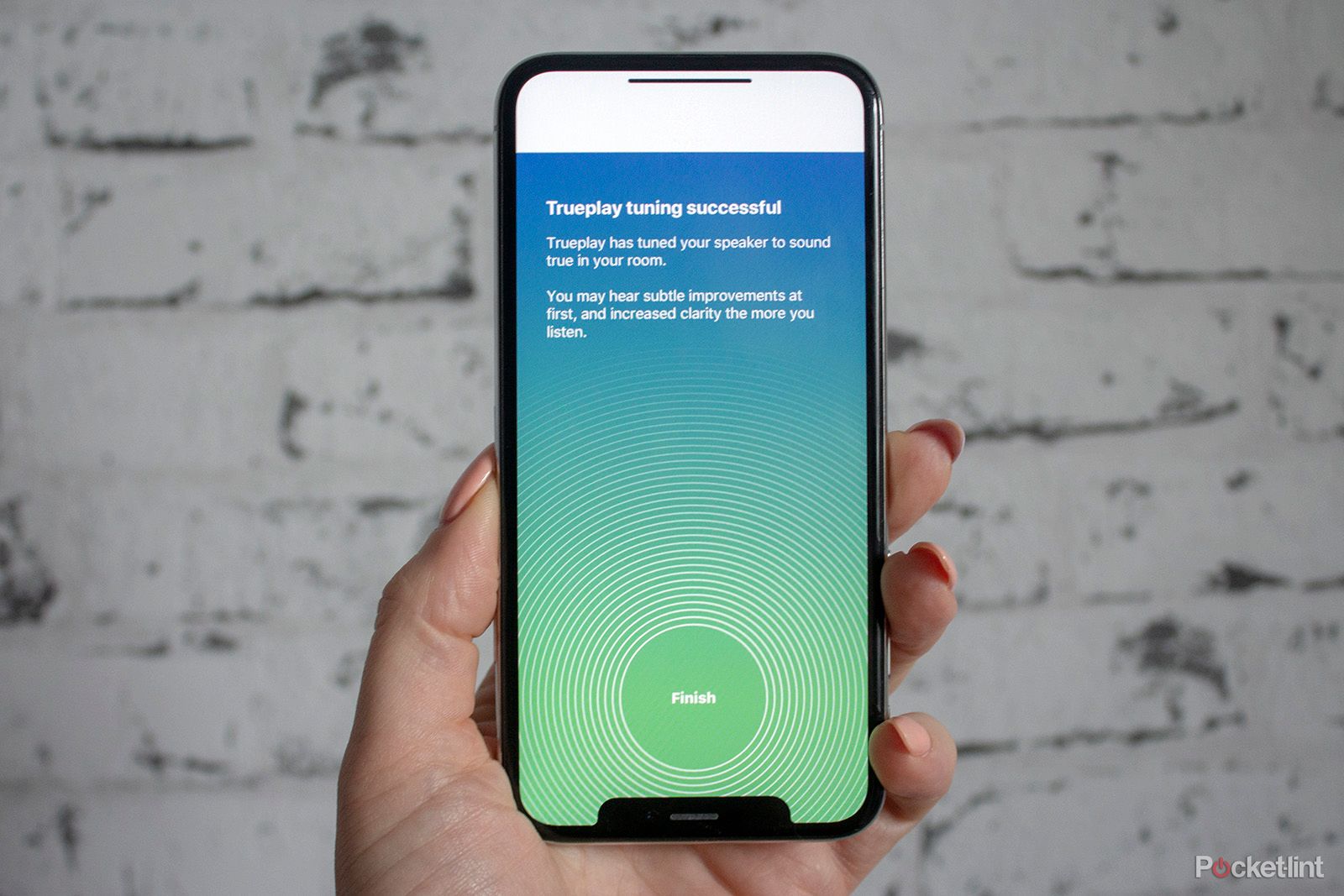
Related
How to tune your Sonos speakers and soundbars with Trueplay for better sound quality
Sonos Trueplay is a software feature that allows you to tune your Sonos speakers and soundbars to the room they are in. Here’s how to do it.
4 Employ a robust network setup
Stable Wi-Fi ensures seamless streaming and prevents audio dropouts
Eero
For wireless multi-room audio systems, a strong and stable Wi-Fi network is crucial to ensure seamless streaming and prevent audio dropouts.
- Mesh Wi-Fi systems: Use a mesh Wi-Fi system to provide consistent coverage throughout your home. Mesh networks consist of multiple nodes that work together to eliminate dead zones and maintain a strong signal.
- Quality routers and access points: Invest in high-quality routers and access points to ensure reliable connectivity. Dual-band or tri-band routers can handle more devices simultaneously, reducing network congestion.
- Wired connections: Where possible, use wired Ethernet connections for critical components to ensure the most stable and interference-free network performance.

Related
The secret to fast mesh Wi-Fi? Here are 5 tips from Eero for peak performance
Optimize your mesh Wi-Fi network with expert tips from Eero’s Gabe Kassel. Learn how to enhance coverage, placement, and performance effortlessly.
5 Utilize streaming services with high-resolution audio
Hi-Res audio files preserve more nuances and intricacies
The source of your audio is just as important as the equipment you use. High-resolution audio files offer superior sound quality compared to standard compressed formats.
- High-resolution audio services: Opt for streaming services that offer high-resolution audio options, such as Apple Music, Tidal, Qobuz, or Amazon Music HD. These services provide higher bitrate streams, which can make a noticeable difference in sound quality. In layman’s terms, hi-res audio, as you may suspect, simply offers clearer, more precise sound.
- To further explain, Hi-Res audio has a higher bit rate, meaning it can store more audio information per second. This results in a more detailed and accurate sound. Hi-Res audio can also capture a wider range of loud and soft sounds, providing a more dynamic and immersive listening experience.
- Local high-resolution files: Consider storing and playing high-resolution audio files locally. Formats like FLAC, ALAC, and DSD offer better sound quality compared to MP3 and AAC.
- Consistent streaming quality: Ensure your network can handle the higher data rates required for streaming high-resolution audio without interruptions.You can do this by using a high-speed internet connection (at least 25 Mbps), upgrade to a dual-band or tri-band router, minimize network congestion by limiting simultaneous heavy usage and use wired Ethernet connections for your more critical devices.
6 High quality sound throughout the house
A little up-front work is worth the effort
Maximizing the audio quality in your multi-room audio setup involves a combination of strategic planning, proper equipment and some fine-tuning. By optimizing speaker placement, using high-quality cables, calibrating each room individually, employing a robust network setup and utilizing high-resolution audio sources, you can create an immersive and high-fidelity listening experience throughout your entire home. Whether you are an audiophile or simply enjoy good music, these tips will help you get the most out of your multi-room audio system.