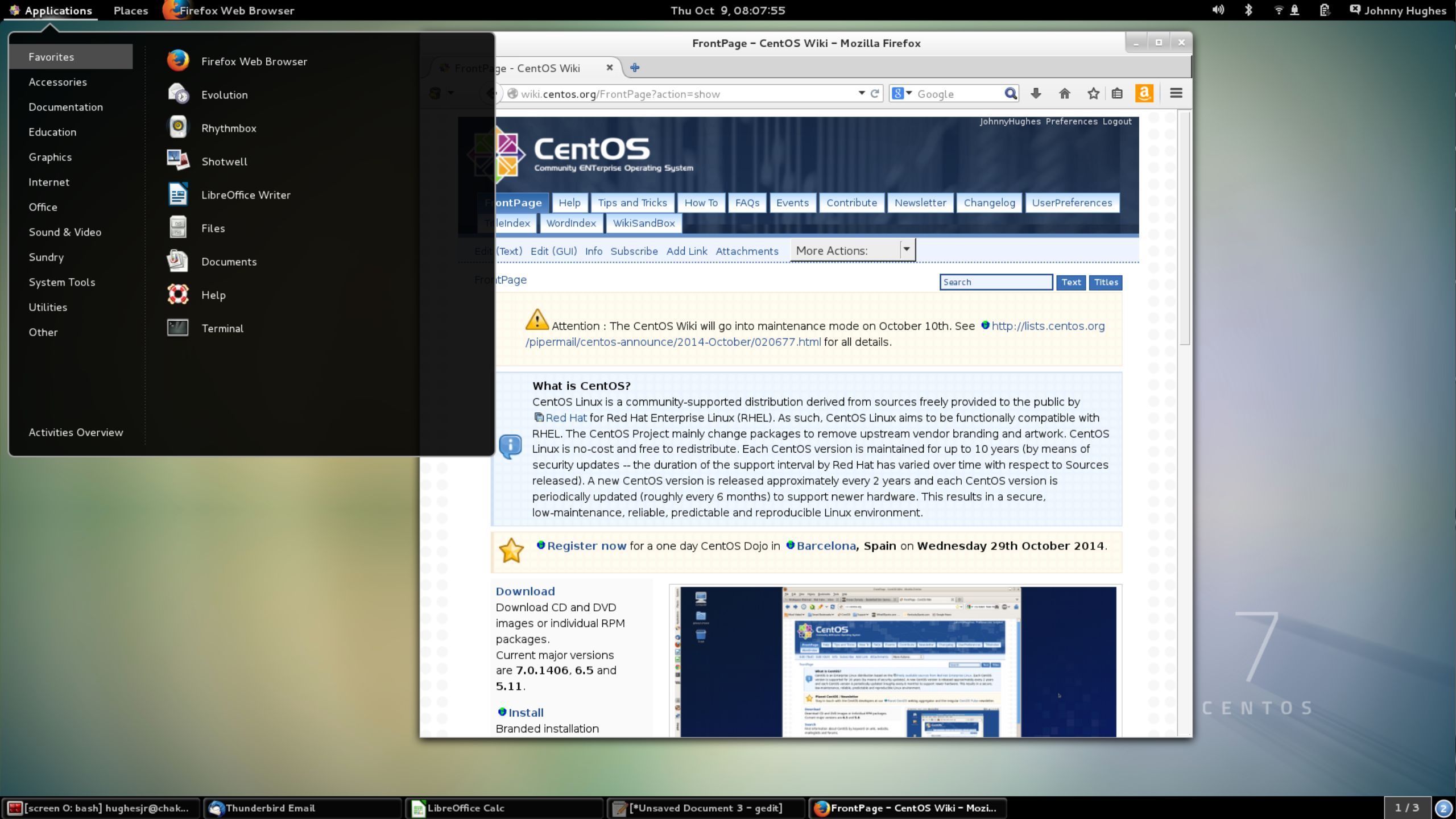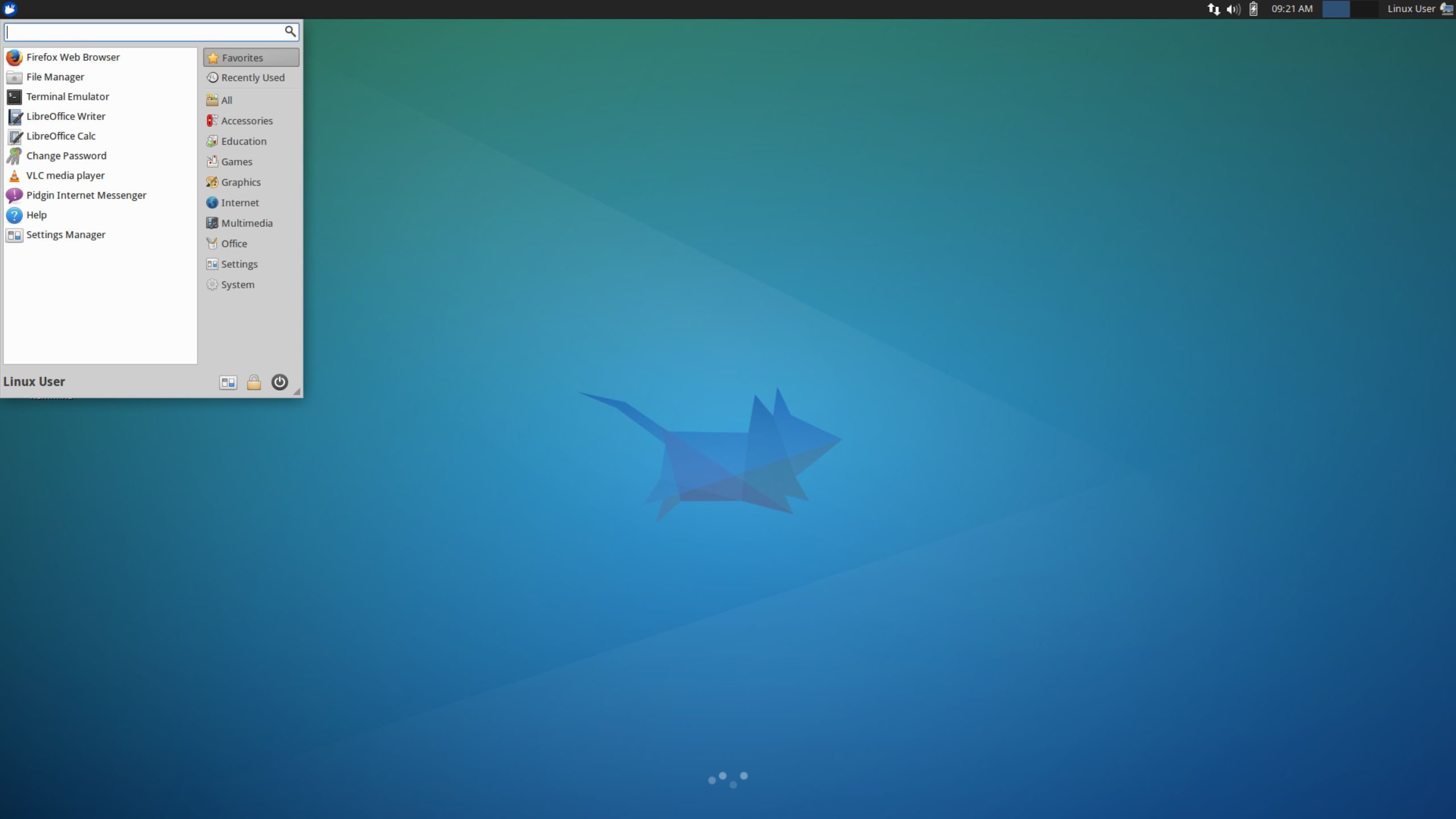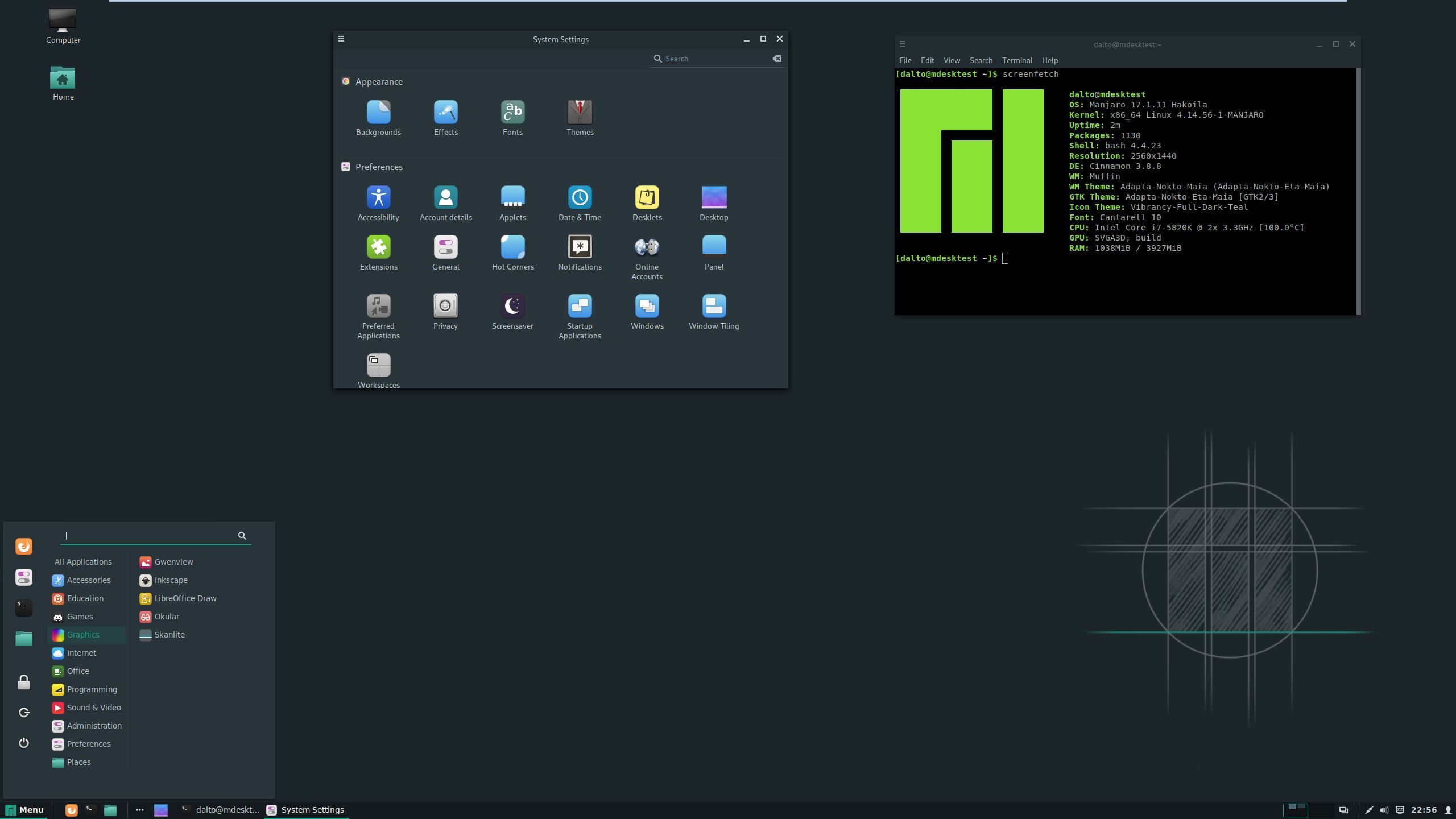Key Takeaways
- ChromeOS Flex is a simple, cloud-focused OS optimized for web-based applications.
- Linux Mint is efficient for systems less than 20 years old. It runs great with Windows 7 or newer.
- Centos provides long release cycles and support. It’s ood for those who prefer Red Hat-based distros.
Like sands through the hourglass, so are the days of our laptops. It’s inevitable, as time and technology marches forward, a laptop or two goes by the wayside. But, just because a laptop has aged out of running Windows 10 or Windows 11 doesn’t mean it’s trash. While it may not be a treasure either, your old laptop may have some fight in it yet.
To get some extra mileage out of an aging laptop, you’ll either need to upgrade the hardware or find more suitable software. One of these options is much cheaper and much easier. Installing a new OS on an old laptop is no issue, but issues may arise before installation. What OS is best for your situation?
While just about any distro of Linux will be suitable for almost any aging computer, given it doesn’t predate the millennium, there are some distros that stand above the rest. These distros can transport you backwards in time to a point before your laptop was defeated by the cruel hands of time.
1 ChromeOS Flex
Google’s lightweight offering
You don’t have to buy a Chromebook to use ChromeOS. ChromeOS Flex is a version of ChromeOS that you can install on just about any system. ChromeOS itself is very lightweight and extremely user-friendly, and it’s a cloud-focused operating system optimized for web-based applications, meaning most tasks are handled through Google Chrome, reducing the demand for local resources. Though Chrome is usually known to be something of a resource hog, it fares pretty well in its own custom environment.
ChromeOS Flex is also designed for easy installation and maintenance, requiring minimal technical expertise to set up and operate. Whereas many lightweight, Linux distros can be complicated to install and maintain for the average user, ChromeOS Flex is the simplest option out there.
Though Chrome is usually known to be something of a resource hog, it fares pretty well in its own custom environment.
For the average user, looking to get a little more time out of an older system, ChromeOS Flex is likely the best option. It’s simple and handles most activities via the web. For users that might require something a little more sophisticated, it might be best to look elsewhere.
2 Linux Mint
A light, solid distro
Linux Mint
Right off the bat, no, Linux Mint is not the most lightweight Linux distro you can install on an old computer. But if the original operating system on your device was Windows 7 or newer, then you likely won’t have an issue. If you could run Windows 7 on something, it will handle Linux Mint like a champion.
You might be inclined to believe that the Cinnamon desktop environment that comes with Linux Mint by default is resource-hungry. But, when compared to an actual installation of Windows, Linux Mint will be much more efficient with your computer’s resources. However, if you would prefer a lighter desktop environment, you can download Linux Mint with the much lighter XFCE environment.
One of the advantages you’ll see from Linux Mint is that it uses the Debian package management system. When compared to other package managers, Debian by far receives some of the most robust support when it comes to native Linux applications. While Linux Mint isn’t the lightest option available, it’s going to run great on most systems that are less than 20 years old. And for users new to Linux, there won’t be too steep of a learning curve either.
3 CentOS
A good option for those who prefer a Red Hat-based distro
CentOS
When surfing through Linux distributions, you will probably find distros using either the Debian package management system or the Red Hat package management system, or RPM for short. While the choice to use Debian or RPM isn’t going to make that big of a difference for most users, there are those who have strong preferences one way or the other. For those that weigh in on the RPM side of the argument and are in the market for a lightweight distro, CentOS is probably the best option.
Yes, CentOS does use YUM not RPM, but that’s ultimately splitting hairs. For the vast majority of users, all this means an easier time installing software on their system. That in itself is one of the benefits of using CentOS. The distro also enjoys long release cycles and extended support, meaning that you can install it on an older system without being too worried about having to keep up with constant updates.
The large downside of using CentOS is the GNOME desktop environment, which is nowhere near the lightest option available. In most cases, you’ll probably be fine sticking with CentOS’ default configuration, but you can install the distro with XFCE, MATE, or LXDE instead of GNOME. However, this process can be a little cumbersome. If you’d rather download a Red Hat-based distro with a light desktop environment out of the box, Fedora is available to download in many different variants.
4 Xubuntu
The best of the lightweight Ubuntus
Xubuntu
Xubuntu is an alternative version of Ubuntu, with the primary difference lying within the GUI. Rather than the default GNOME desktop environment of Ubuntu, Xubuntu comes with XFCE. XFCE is a much lighter alternative to GNOME, and that is born out in the performance you will get out of Xubuntu.
What makes Xubuntu a particularly great choice is its Ubuntu foundation. Ubuntu is the most user-friendly Linux distro out there. It’s very intuitive for beginners, and you’ll have a lot of software compatibility that you may not otherwise have from other distros. While XFCE won’t be as intuitive as something like GNOME, it is still incredibly easy to get used to. Moreover, it’s highly customizable and can be tinkered to your heart’s content.
If you’re a little intimidated by Linux, and want a lighter version of the simplest option, Xubuntu is a great way to reinvigorate an old laptop.
5 Manjaro
Dip your toes into Arch
Manjaro
While Linux distros do often come down to using Debian or RPM, there are other options. One of the increasingly popular options is the Pacman package manager, which has been primarily popularized through the usage of Arch Linux. For those interested in the Pacman package manager that are a little intimidated by Arch, Manjaro is the next best option.
Manjaro does provide a simpler experience when compared to Arch Linux, but it will still require heavy involvement on your end. Compared to many other Linux distros, Manjaro will require more maintenance. But, for those that enjoy keeping up with their system, this won’t be an issue. Especially given the fantastic community surrounding Arch Linux and Manjaro.
As for it being lightweight, Manjaro is a fantastic choice. There’s plenty you can do with Manjaro without taxing your system. For an extra step in terms of speed, you can even install Manjaro with XFCE.
Trending Products