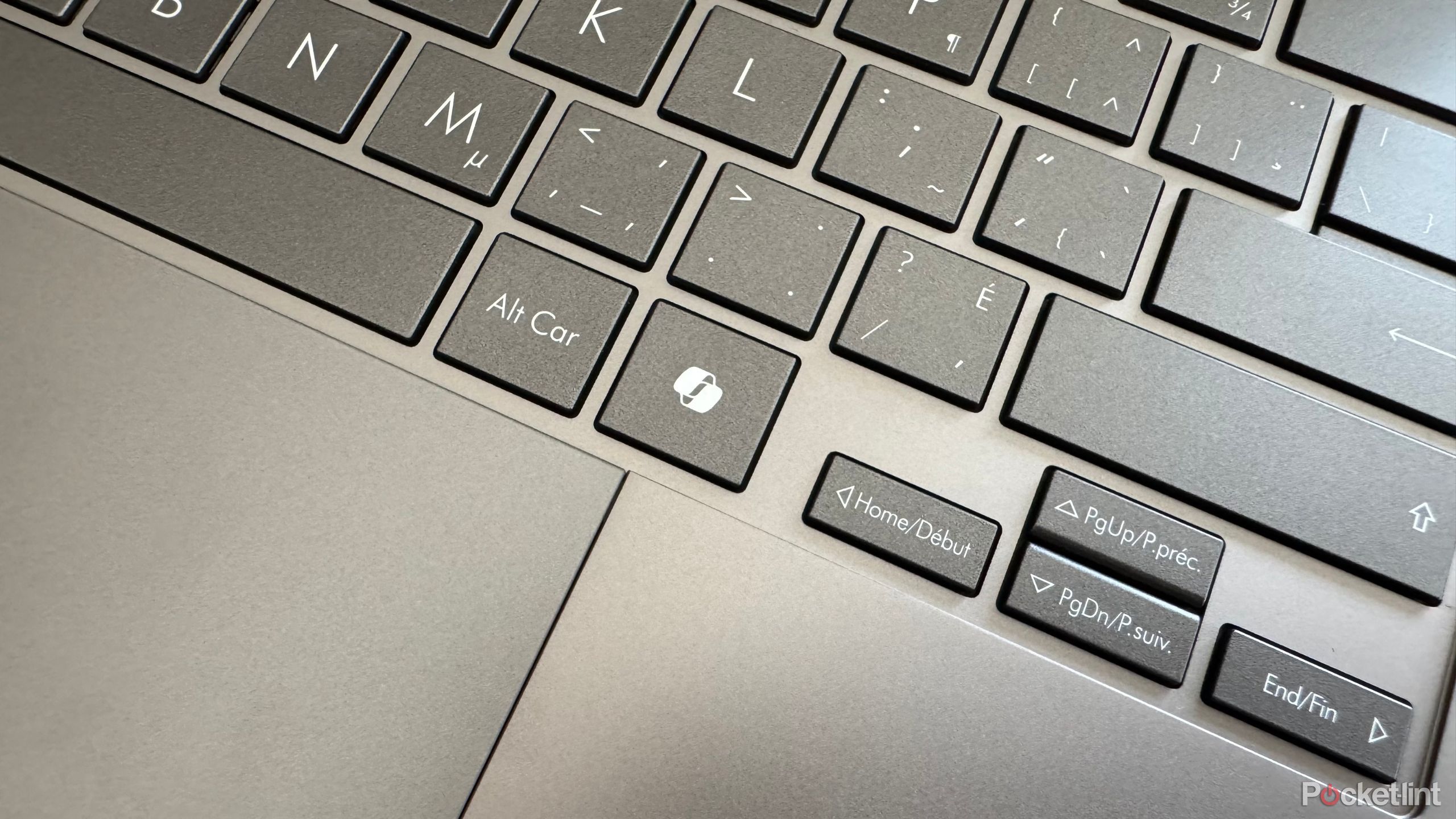Key Takeaways
- The Asus Zenbook S 14 is a thin-and-light Windows 11 laptop.
- The device packs Intel’s latest Core Ultra 7 (Series 2) processor, complete with a 47 TOPS NPU for AI-based tasks.
- Despite some minor hiccups, Asus has built a 14-inch laptop that’s simply a joy to use.
Asus’ Zenbook laptop lineup has a storied history, with the company offering a selection of thin-and-light Windows 11 PCs for quite some time now. The newest member of the product family, the Asus Zenbook S 14, will soon be hitting store shelves.
Windows 11 played a role in reinvigorating the somewhat stagnant PC market, and in 2024, competition from the likes of Dell, HP, Surface, and others is fierce. The question here is whether Asus’ new 14-inch notebook, combined with a brand-new Intel chip, is worthy of standing alongside the best of the best. I took the Zenbook S 14 out for a spin to find out.

Recommended
Asus Zenbook S 14
A thin-and-light Windows 11 laptop that ships with the latest Intel Core Ultra 7 (Series 2) processor and a 14-inch 3K OLED display.
- Physically well built
- One-handed lid operation
- Includes Windows Hello and Presence Sensing
- No haptic trackpad
- The USB-C ports are both on the one side
- AI-ready processor, but not much AI to speak of
Price, availability, and specs
The Asus Zenbook S 14 is a 14-inch laptop, but its footprint would have you believe it’s packing a 13-inch panel. The device comes in at 12.26 x 8.42 x 0.47 ~ 0.51-inches (31.15 x 21.39 x 1.19 ~ 1.29cm) dimensions across the board. The wedge-shaped design makes it such that the laptop tapers down slightly, from 0.51-inches at its thickest, to 0.47-inches at its thinnest. This, along with its 2.65lbs (1.20kg) weight, makes the notebook svelte and easy to maneuver.
The star of any modern laptop is its display, and the Zenbook S 14 doesn’t disappoint — Asus has outfitted the device with a 14-inch 2880 x 1800 pixel resolution OLED panel, complete with a snappy 120Hz refresh rate, 500nits of peak HDR brightness, and an optional touch screen configuration with support for both pen and inking.
Under the hood you’ll find one of Intel’s latest chips, upwardly configurable to the Intel Core Ultra 7 (Series 2). This is an x86 processor, which means it offers full compatibility with the breadth of Windows applications and legacy programs. This is in contrast to the ARM architecture-based Snapdragon X processor found in offerings like Asus’ own ProArt PZ13 hybrid PC.
When it comes to port selection, the Zenbook offers a decent assortment of options. The dual Thunderbolt 4 USB Type-C sockets are naturally welcome, as is the additional USB 3.2 Gen 2 Type-A port for interfacing with legacy peripherals. An HDMI 2.1 port is here for easy external display connectivity, and there’s a 3.5mm headphone jack on board as well.
The Zenbook S 14 is available in Zumaia gray and Scandinavian white colorways, with a starting MSRP of $1,500. The base model ships with 16GB of RAM and 1TB of storage, and RAM can be configured all the way up to 32GB.
What I liked about the Asus Zenbook S 14
The laptop’s ‘Ceraluminum’ lid material lives up to the hype
From an external perspective, the Zenbook S 14 is a stunner. The clean lines and design language minimalism are right up my alley, and I appreciate that Asus has attempted to craft something visually distinct from Apple’s MacBook and Microsoft’s Surface. The top lid is made of a ceramic material that Asus affectionately refers to as ‘Ceraluminum,’ and it feels every bit as great as it looks.
‘Ceraluminum,’ feels every bit as great as it looks.
The company describes the hybrid material as offering both the resilience of ceramic and the lightness of metal, and the subtle geometric pattern adds a dash of personality into the mix without coming across as gaudy. I tested the Zumaia gray version, which I found collected fingerprints quite easily. If you’re looking to avoid the need to wipe down the device with a microfiber cloth to keep it looking pristine, the Scandinavian white model might fare better.
The laptop passes the lid-opening test with flying colors, as well. Time and time again, I was able to lift open the lid with a single finger, without the rest of the notebook shifting or preventing easy hinge movement.
The laptop passes the lid-opening test with flying colors, as well.
Once I satisfyingly swung open the lid, I was greeted by a bright and beautiful OLED display panel. The screen is probably my favorite aspect of the Zenbook S 14 — colors pop, brightness is satisfactory even in brightly lit environments, and the 120Hz refresh rate makes Windows 11 look and feel fluid. I’m happy to report that Asus opted for a 16:10 aspect ratio here, as opposed to a more standard (and less expensive) 16:9 widescreen panel. The added vertical real estate is indispensable when it comes to office work, which I do a lot of in my daily life.
I’m a big fan of Windows Hello facial security recognition, which the Zenbook S 14 manages to squeeze into its small top display bezel. The inclusion of Presence Sensing hardware is another positive, which allows for the screen to dynamically turn on and off based on whether I’m sitting at my desk. Windows 11 offers native support for the feature, and I hope to see it become standard across the PC industry sooner rather than later.
The new Intel Core Ultra 9 (Series 2) processor performed well in my testing, keeping up with all the tasks I regularly threw at it. For reference, the device achieved a Geekbench 6 score of 1,384 in single-core and 7,536 in multi-core. As is the case with other thin client laptops, the Zenbook S 14 isn’t best suited for graphically intensive gaming sessions or hardcore video editing. It’ll perform just fine for lighter games and editing needs, but really, it’s not built with these tasks in mind.
For reference, the device achieved a Geekbench 6 score of 1,384 in single-core and 7,536 in multi-core.
For office work, including word and spreadsheet processing, the Zenbook S 14’s keyboard offers a pleasant typing experience. The 1.1mm travel distance of the keys was comfortable for longer typing sessions, and I found the balance between clickiness and springiness to be a good one.
What I didn’t like about the Asus Zenbook S 14
The trackpad is fine, but it somewhat lets down the otherwise premium user experience
While the keyboard may be pretty great overall, the Zenbook S 14’s trackpad is more of a mixed bag. It’s nice and large, and perfectly accurate when it comes to gesture performance, but I can’t help but wish it was powered by haptics instead of a physical diving board mechanism. Haptic feedback truly elevates the laptop experience in my eyes, and I feel it would have been well-suited on a device of this caliber. The existing click sensation is decent by traditional trackpad standards, but it can’t hold a candle to what ships on a post-2015 Macbook or on a Surface Laptop 7, for example.
The port selection is pretty great on the Zenbook S 14, and the Thunderbolt 4 ports are capable of an impressive 40Gbps of data bandwidth. In real terms, this means the laptop can be hooked up to 2 external 4k monitors at the same time without putting up a fuss. A minor quibble, but one worth noting regardless: as with many other PCs, both USB-C ports are located on the same side of the device. When it comes to convenient charging and peripheral expansion, having one port on either side is simply far more ideal.
The laptop chips with a 65W USB-C charging adapter, and the unit is powered by a 72Wh power pack. Asus says the device offers all-day battery life, and I found that for my personal work flow, this was generally the case. Intel’s latest chips are more power-efficient than previous generations, but they are still not at the same level as ARM-based processors. Battery life and top-up speeds were good, but certainly not industry-leading.
And then there’s artificial intelligence — the Intel chip within the notebook touts a neural processing unit (NPU) capable of 4 trillion operations per second (TOPS), which is significantly lower than the 45 TOPS output of the competing Snapdragon X processor platform. That being said, Windows 11 doesn’t leverage this in many meaningful ways, even when accounting for Microsoft’s recent Copilot+ AI PC initiatives.
The Zenbook S 14 won’t be receiving the upcoming Windows Timeline feature for AI-based snapshot indexing, but it does offer some basic Windows Studio camera tools.
The Zenbook S 14 won’t be receiving the upcoming Windows Timeline feature for AI-based snapshot indexing, but it does offer some basic Windows Studio camera tools for blurring out backgrounds and the like. Still, the NPU does future-proof the device to a degree, and it’s good to know that the hardware is capable of at least some locally accelerated AI performance for applications and features down the road.
Should you buy the Asus Zenbook S 14?
If you want a thin-and-light Windows 11 PC that’s built well and natively supports Intel x86 apps, then the Zenbook S 14 is worthy of consideration
Overall, Asus’ new Zenbook S 14 is a really solid 14-inch thin-and-light Windows 11 laptop. The build quality and aesthetic design is arguably top-notch, the port selection is fairly generous, and it offers extra quality-of-life additions like Windows Hello and Presense Sensing technology.
The OLED display is attractive, and it’s bordered by thin bezels that make the device feel contemporary and high-end. While the keyboard was a joy to type away on, I found myself longing for a haptic trackpad throughout my entire time with the notebook.
New Intel-based PCs including the Zenbook S 14 take a big step-up in terms of power efficiency, and I never found myself unhappy with battery life during regular use. Still, in terms of sheer efficiency, ARM-based Snapdragon X-based offerings have Intel handily beat.
If you’re in the market for a premium Windows laptop, and don’t mind (or even have a preference for) Intel x86-based computing architecture and its related app compatibilities, then the Asus Zenbook S 14 is absolutely worthy of consideration.
This device was provided to Pocket-lint by Asus.


Recommended
Asus Zenbook S 14
Trending Products