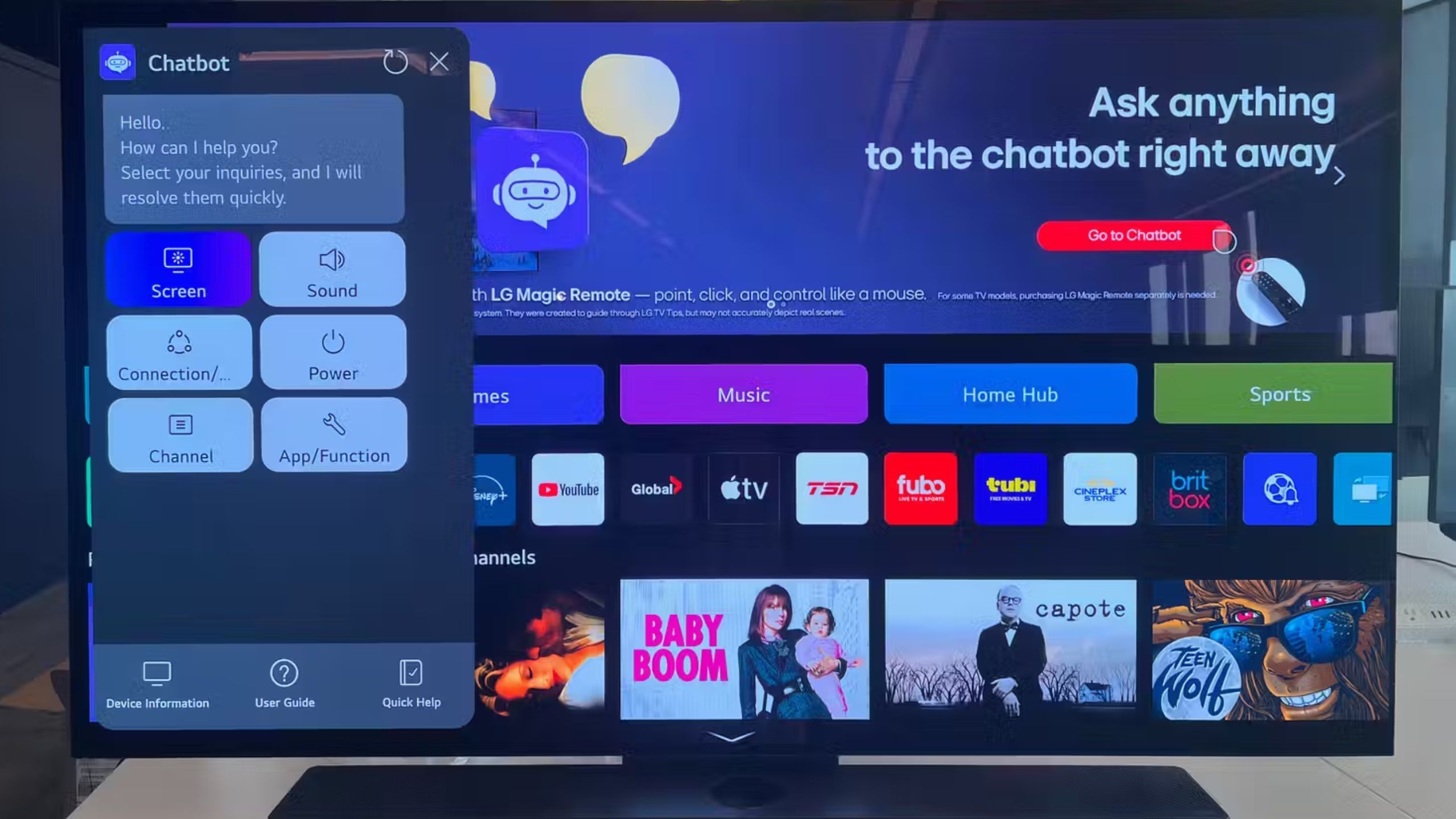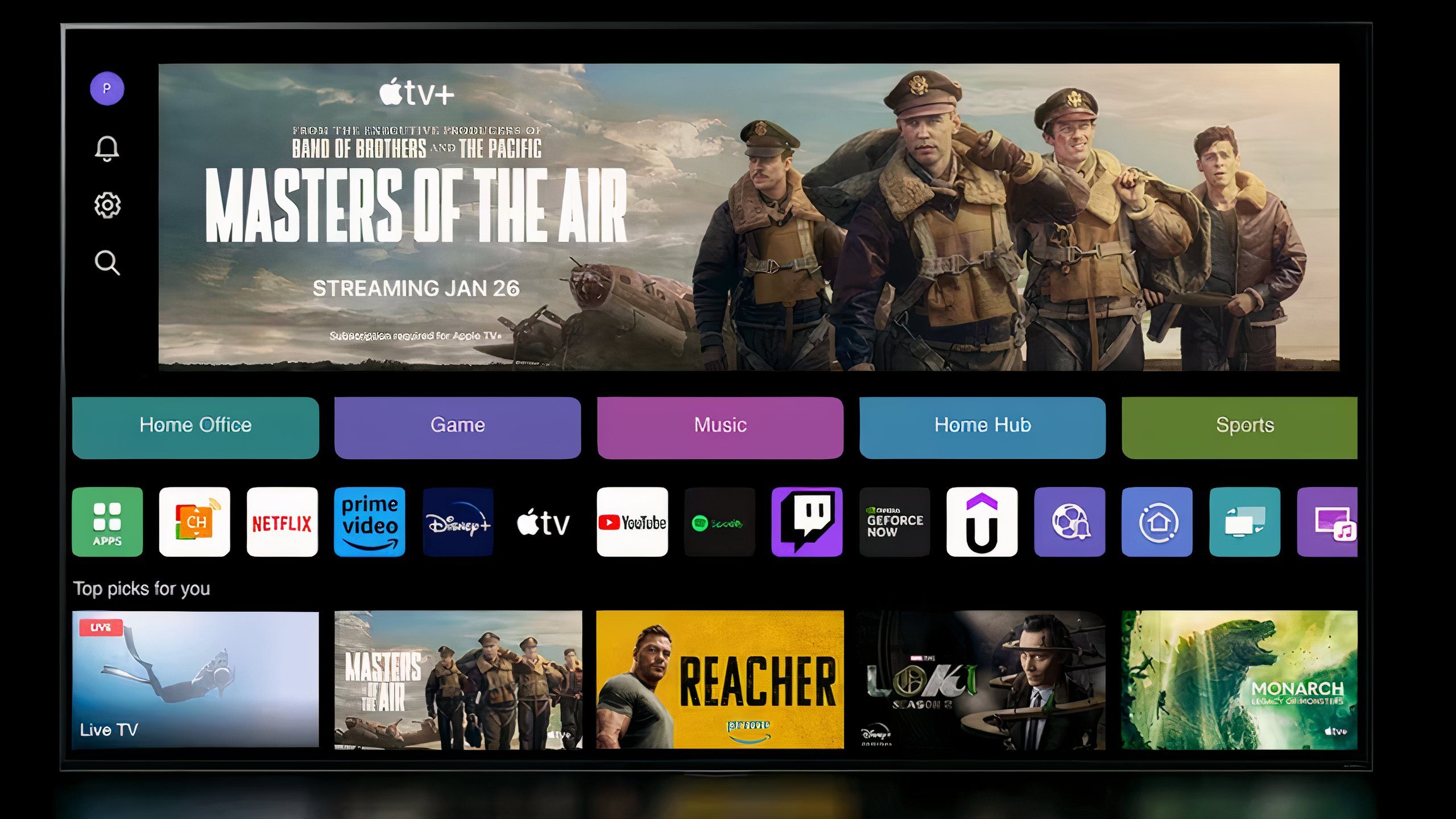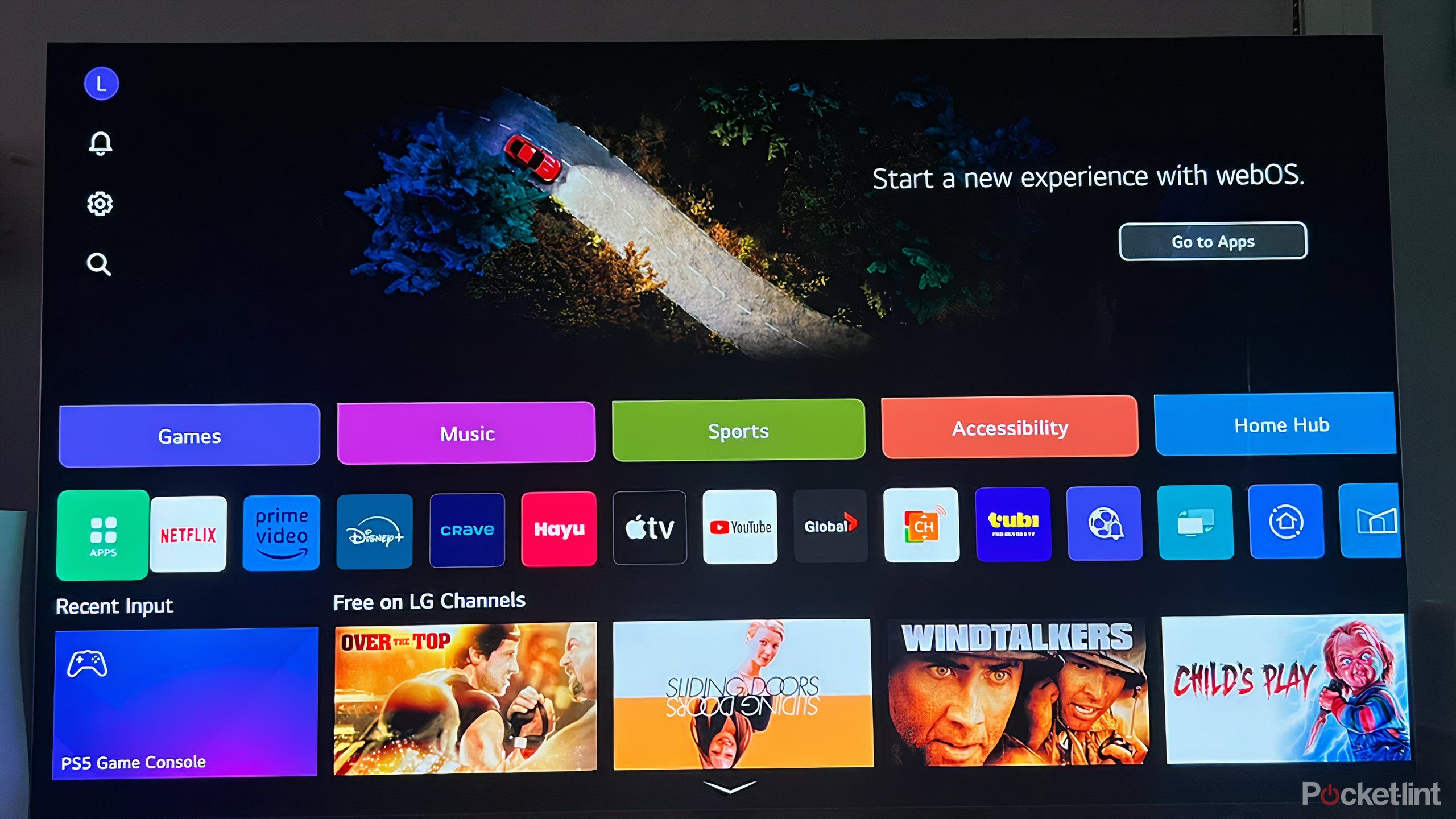Key Takeaways
- LG WebOS has AI features that adapt to your preferences, control smart home devices, and optimize the TV for your entire room.
- AI Picture Pro adjusts the picture quality, sound boost enhances audio, and AI Concierge curates content recommendations.
- WebOS uses AI to enhance content details, automate picture and sound settings, and recommend shows based on your preferences.
LG WebOS is one of the more user-friendly operating systems when it comes to TVs. LG is renowned for its models, as you can get various kinds with terrific features for a wide array of price points. The more you use LG TVs, the more they can get to know what you like and prefer and automatically change their features to adapt. Other TVs can do a lot, such as Samsung The Frame TV’s ability to display artwork on its screen when it isn’t showing you content. But, WebOS can handle more.
A lot of thought was put into the operating system on how to best use the features for the future. AI has been a prevalent part of LG’s plans for a while now, and the features just keep growing. People used to be amazed at a voice remote after years of scrolling through their cable guides for a specific channel. But, we’ve moved far beyond a voice remote and into TVs actually being able to adapt themselves to your specific physical space.
There are a lot of AI features built into LG TVs and LG WebOS, and while some of them work really well, others still need some elbow grease. If you haven’t used your LG TV to its fullest capabilities, you’ll start after you read my list of AI features in WebOS that you don’t want to miss. Because, why not use your TV in the best way possible?
1 AI chatbot
WebOS’s way of walking you through all it can do
LG/ Pocket-lint
You should first start by understanding what the TV can actually do. If you don’t know how to turn on a feature or what it even does, you’re less likely to actually use it to its full potential. This is where the easy interface of WebOS comes in handy — just by pressing the Settings button on the remote and clicking the Chatbot button, you can bring up an AI assistant to guide you through multiple features.
You can use the AI chatbot by typing in answers with your remote or with voice commands.
As you use your LG TV more, it will get to know what you like and the settings that you prefer. After a while, the AI chatbot can even give you content recommendations, too. When it comes to integrating your WebOS with other smart home devices, it’s totally simple to use the AI chatbot to control those devices with your voice.
Basically, you can use your integrations to control your TV and use your TV to control your integrations. If you aren’t using the AI chatbot yet, you’re seriously missing out.
2 Space optimization
Your TV will get to know the room it’s in
LG
What’s incredibly cool about these AI features with WebOS is that they’ll actually learn the space of the room. They can do a quick scan and understand how far a couch is from the TV and where people typically sit while watching it. Because of that, the TV will adjust itself when it comes to sound and tone. Based on the room’s layout, it’ll amplify itself and enhance subtle sounds to make them easier to hear if your couch is farther away.
The goal is not to make the user do anything other than sit back, relax, and enjoy their content.
It can also adjust the brightness in the room, based on whether sunlight hits it or not. Most TVs these days will focus on anti-glare screens to combat this, but WebOS will also adjust based on how sunny a room is, so you don’t have to do anything. The goal is not to make the user do anything other than sit back, relax, and enjoy their content.
3 AI Picture Pro
Get the frame just right without having to adjust
LG
Getting the picture on your TV just right is enough to drive anyone up a wall. Messing with the color, tint, brightness, and enhancing it all just to have to change them when you switch the channel is awful. Luckily, LG TVs have AI to handle that — the AI can understand what content is being played and process it in real time. From there, it will maximize expression and deliver a picture as close to what was intended as can be.
It uses deep learning to do this as it picks up on different faces, characters, and images in the content. It’ll study objects and even the background of the scene to enrich it all with fine detail. WebOS uses upgraded AI super upscaling to make each image that much sharper down to the pixel.
AI Picture Pro is only available on LG TVs with an alpha 7 AI processor or higher.
4 Boost the sound
Don’t get distracted by random sounds
To bring everything together and make it all complete, you want the sound to be boosted. Hooking up your TV to a soundbar may seem like it’s going to solve your problems, but it’s just another piece of equipment you then need to try and calibrate. Why not let the TV do it for you with LG’s AI Sound Pro? It upmixes audio up to 11.1.2ch in real time and bases it off the content that you’re watching.
Once again, you don’t have to touch a thing, and it will remaster the sound and vocals to provide you with clear audio. Plus, it will drown out any distractions in the background, which will let you lock into any dialogue — you may not even need closed captioning if you don’t want to.
The upmixing feature is only available with an alpha 11 AI processor. Sound Pro as a whole is available with alpha 5 AI processors or up.
5 AI Concierge
You’ve seen this on streaming services, but how about all your services?
At any good hotel, you can go to the concierge desk and ask them for recommendations for restaurants, entertainment, and more. Enjoy the same kind of service at home, thanks to AI Concierge with WebOS. This will curate suggestions for you based on what you’ve watched in the past. You’ve probably realized that most of your streaming service apps learn your preferences and use an algorithm to recommend content, and this is no different.
AI Concierge bases its output off your search history and even on the time of day that you’re searching. If you like to watch comedies before bed, it will recommend them when you start scrolling at 9PM. If you’re more of a “I fall asleep to movies” person, it will recommend those. It learns what you like and what you search for and gives you similar content — just by using your remote.
Trending Products