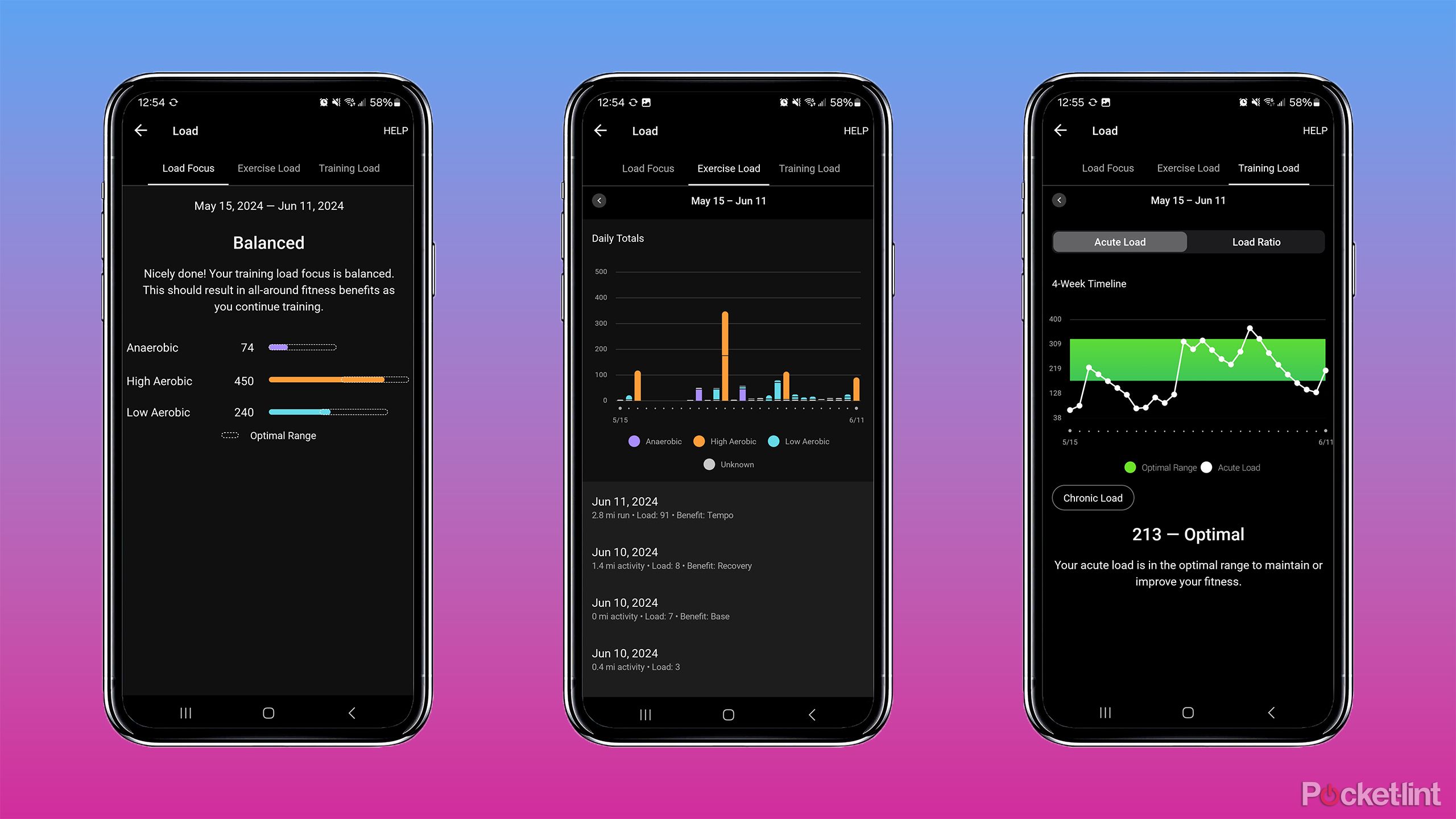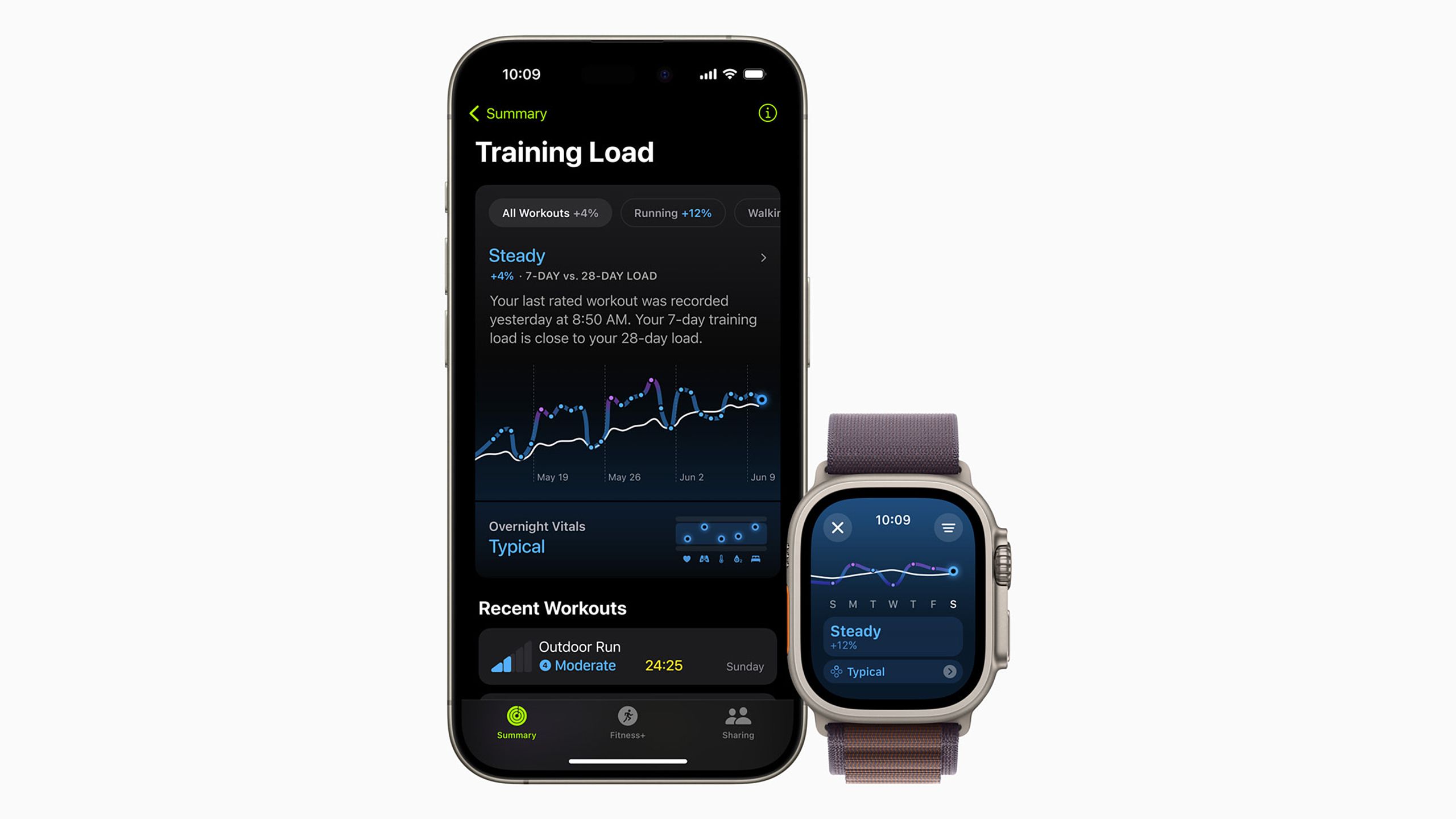Key Takeaways
- Apple’s training load tool in watchOS 11 is not exclusive to the company or a new measurement.
- The tool focuses on intensity and duration of workouts, calculating a 28-day average and compared to your last seven days.
- Apple relies on an Effort Rating, not heart rate data, to calculate training load.
At Apple’s recent WWDC event, the company announced the latest version of its watchOS. In addition to plenty of productivity and personalization features, it also revealed more training and health tools, including a training load metric and pregnancy tracking. If these sound familiar, that’s because other wearables like Garmin, Coros, and Whoop have offered a training load tool for years — even Oura recently revealed pregnancy tracking tools. The Apple Watch Ultra may have started the trend of Apple becoming a Garmin-like device, and these new features push that even further.
Even though the new tools aren’t as groundbreaking as Apple makes them sound, it’s never a bad thing to see more widely accessible training and women’s health features. Paying for a coach is out of reach for many, so it’s very helpful to be able to get a better picture of your training and how you can improve your fitness without overdoing it with the simple use of a fitness watch.
Related
At WWDC 2024, Apple had no new ideas to share
The updates Apple is bringing with iOS 18, watchOS 11, and Apple Intelligence are polished, but awfully familiar.
This training measurement is not an Apple-specific tool
First and foremost, training load is not a term exclusive to Apple. In fact, it’s a concept that has long been used by physiologists, sports scientists, and coaches. Garmin and Coros integrated a similar feature into their devices years ago. But what does ‘training load’ really mean, and how is it calculated?
Without getting too into weeds, training load provides a comprehensive picture of the cumulative amount of exercise you’ve been doing, typically over the course of a week. This metric takes into account both duration and intensity to help you understand whether you are under or overtraining or right in the sweet spot. While you should always listen to your body, having access to this data can help you know when to push, when to back off, or when to keep going.
In short, training load is not a perfect tool. It can help guide you, but it is not a foolproof method.
It’s important to note that there are different methods of measuring training load with slight variations between each. The end goal remains the same, but the method for getting there varies. Many methods rely on Rated Perceived Exertion (RPE) to judge intensity, which is a subjective gauge of how you feel during a workout. There’s also no consensus on the appropriate training load for certain types of activities that fall in the lower heart rate ranges, such as weight lifting. In short, training load is not a perfect tool. It can help guide you, but it is not a foolproof method.

Related
Are Garmin devices still worth your money in 2024?
With so many smartwatches and fitness-focused devices available across the market, is a Garmin watch still a sensible purchase?
Garmin’s training load is an excess post-exercise oxygen consumption (EPOC) based metric, meaning it looks at how your body consumes oxygen during the recovery phase after a workout. Of course, measuring EPOC requires specialized equipment and time in a lab. So, Garmin instead uses a Firstbeat Analytics patented method for estimating EPOC from your heart rate data during a workout. Garmin devices calculate EPOC and “compare it to your longer-term training load — also taking into account your fitness level — and show you if this load is in the optimal range.”
The higher the intensity of a workout, the higher the TRIMP score.
Other platforms use the Training Impulse measurement (TRIMP), which was developed by Dr. Eric Banister. You calculate TRIMP by multiplying the training duration by the intensity factor (IS) and then by a coefficient that corresponds to the heart rate zone. The higher the intensity of a workout, the higher the TRIMP score.

Related
WatchOS 11 is bringing more training tools to your Apple Watch
This might be the best watchOS update yet, with added training tools, pregnancy tracking, and more Double Tap interaction.
What is Apple’s take on the training load measurement?
Heart rate data isn’t as important
Apple
Like others, Apple’s training load measures the intensity and duration of workouts and how they impact your body over time, though in a more simplified manner. To aid in calculating training load, Apple created a new Effort Rating, which will automatically assign a rating from one to 10 for 17 different cardio-based workouts.
Apple says that rating is generated using “a combination of data sources like age, height, and weight, alongside workout data like GPS, heart rate, and elevation.” Should you feel that effort is inaccurate, you can manually adjust it. Some workouts, such as strength training and cycling, will not provide an automatic effort rating, but you can still add one at the end of each workout. From there, Apple will calculate a 28-day training load, which is a weighted average that takes into account the effort ratings and duration of your workouts. It will compare that 28-day average to the last seven days and classify it as well below, below, steady, above, or well above, though it won’t provide any of the actual values, unlike Garmin.

Related
Should you buy an Apple Watch Series 9 or wait for the Series 10?
The Apple Watch Series 10 is rumored to be launching in September 2024, but the Apple Watch Series 9 is barely a year old, and still a viable option.
What’s key to understand is that your effort rating on your Apple Watch is essential in calculating your training load. That’s because Apple is simply multiplying effort by duration to figure out your training load for a given activity. While the automatically calculated Effort Ratings considers heart rate, the actual training load does not factor that information into the equation, so if you change that number or manually add it, your heart rate data won’t influence your training load. It’s very different from other companies, which use heart rate data to heavily influence training load numbers.
Apple’s approach may actually do a better job here.
Of course, training load based on heart rate tends to run into problems when dealing with low-heart-rate activities, so Apple’s approach may actually do a better job here. However, it is disappointing to see that only 17 cardio-based activities provide an automated Effort Rating, and cycling is not one of them. Either way, we’ll eagerly be waiting to see how Apple’s training load tool works in the real world come this fall when the feature finally rolls out.

Related
Apple Watch SE 3: What we know about the next-gen budget watch
Apple could make its next budget offering even more affordable.
Trending Products