Key Takeaways
- Delta 1.6 update brings native support for iPad, enhancing user experience.
- New features include Split View, Handoff, and larger touchscreen controls.
- Quick gestures added for iOS app, improving efficiency.
The first major update of the Delta games emulator has been released, bringing native support to the iPad. Previously, you could run the iOS app on iPad, but the experience was far from ideal, with the app running in letterbox format and not taking advantage of the full iPad screen.
In a post on Threads, the new Delta 1.6 update was announced that brings native support for the iPad. This allows you to run the popular emulator, which has hit more than 10 million users on iPhone, in full screen glory on an iPad. It also offers support for iPadOS features, including Stage Manager, Split View, and Handoff, and has a brand-new logo that should appease the suits at Adobe who weren’t happy with the previous version.
Related
8 Delta emulator games to play on your iPhone
You can relive all your childhood favorites with Delta, but start with these classics.
What are the new features in the Delta 1.6 update?
There are new quick gestures for iPhone too
Riley Testut/Pocket-lint
The biggest news is the latest version of Delta is the native iPad support. One of the issues when using the Delta emulator on iPhone is that the touchscreen controls eat up a big chunk of screen real estate while still being small enough to be finicky to use.
You can use a controller with Delta, but one of the reasons that the emulator is so popular is that it allows you to pull out your phone and play some classic games from the SNES, N64, Game Boy and more, whenever and wherever you like. Unless you carry a controller with you wherever you go, that means you’re going to need to use the touchscreen controls.
The larger size of the controls on the iPad means that you’re far less likely to smash the wrong button when trying to complete the fiendish Rainbow Ride in Super Mario 64.
While the touchscreen controls on the iPad still can’t compete with using a physical controller, the larger size of the controls on the iPad means that you’re far less likely to smash the wrong button when trying to complete the fiendish Rainbow Ride in Super Mario 64.
Being able to use the Delta emulator on a larger screen isn’t the only benefit, however. The app also supports iPadOS features such as Split View and Handoff. This means you could use Split View to watch a walkthrough of your game on one half of the screen while playing it on the other, or even run two Delta games side-by-side if you wanted. Handoff allows you to transfer a game from your iPhone to your iPad, seamlessly switching it to the larger device.
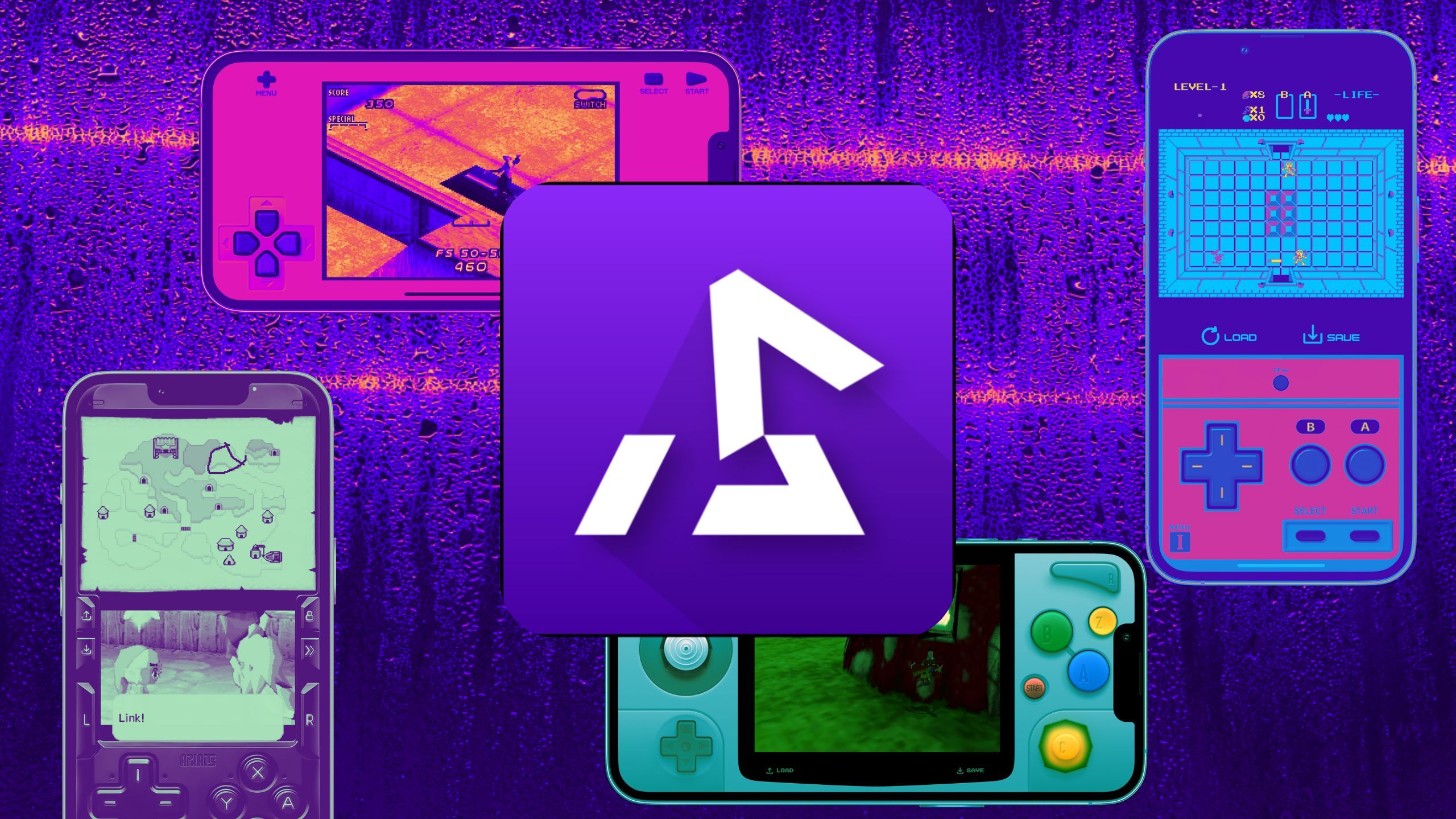
Related
My favorite skins for Delta emulator, and where to find more
With so many skins available for retro Nintendo emulator Delta, it can be difficult to pick which ones to use on your iPhone.
If you don’t own an iPad, the iOS app also gets some improvements. One of the most useful is the introduction of quick gestures. These allow you to save, load, fast-forward or hold games using gestures without having to leave the game screen. The gestures are as follows:
- Quick Save: Hold the Menu button and double tap the screen.
- Quick Load: Hold the Menu button and long press the screen.
- Fast Forward: Hold the Menu button and swipe horizontally.
- Hold: Hold the Menu button and tap any other button.
How do I install the Delta 1.6 update?
Bad news for now if you’re not in the EU
Currently, the only way to install the new version of Delta is to download it from AltStore PAL. This is an alternative app store for iOS and iPadOS apps that’s only available in the EU, after Apple was forced to allow third-party app stores on its devices in EU countries. However, you’ll need to be running the iPadOS 18 beta. If you’re not, you’re advised to contact [email protected].
The good news is that the update has been submitted to Apple for approval, so assuming the app is approved, the new version should soon be available worldwide through Apple’s own App Store.
Trending Products
















