Key Takeaways
- Keep your Apple Watch if it still functions well; most updates can be accessed for free.
- Don’t toss out functional tech — recycle your old Apple Watch through Apple’s program.
- If your watch shows signs of aging like battery issues or scratches, consider an upgrade.
While I’m quick to notice when my iPhone or MacBook starts slowing down, I’m more oblivious to the age of the gadget around my wrist. Case in point: I just realized that my Apple Watch is nearly two years older than my kindergartener. While I purchased the Series 3 back when Apple was still selling discounted models rather than the budget SE model, the gadget is aging quickly. The fact my almost seven-year-old smartwatch is still functioning enough to deliver my notifications, offer Find My iPhone functionality, and track my workouts is evidence of the longevity of Apple products. At some point, however, old tech becomes more cumbersome than helpful. So when is it finally time to replace your Apple Watch?
You don’t need to replace your Watch every time Apple releases a new model. Often, the updates are marginal, and many of the new features can be accessed for free, provided Apple continues to support your device with watchOS updates. It also needs to be said throwing away functional tech isn’t great for our planet. Thankfully, Apple has a trade-in program to recycle your old Apple Watch when it’s time for a new one.
If you’re unsure whether to upgrade your Apple Watch, this article will help you decide.
Related
The best smartwatch for iPhone: Is Apple Watch your only option?
The Apple Watch is often thought as the best or only option for iPhone users. Not quite. There are third-party alternatives.
1 Apple no longer supports your watch with new software
Continued watchOS updates are essential
Often, the most useful Apple Watch features are part of watchOS. Once your device reaches a certain age, it may no longer be compatible with the latest watchOS. In my case, Apple dropped support for the Series 3 with watchOS 7. However, the company continues to support Series 4 and newer smartwatches with watchOS 10.

Related
WatchOS 11 is bringing more training tools to your Apple Watch
This might be the best watchOS update yet, with added training tools, pregnancy tracking, and more Double Tap interaction.
2 Your Watch’s battery no longer lasts the day
An aging battery will limit what you can do
Battery life is a common complaint among Apple Watch users. Competing devices, like some from Garmin, have battery life listed in days rather than hours. While the battery life of my seven-year-old Series 3 is listed at up to 18 hours, the same as the Series 9, the aging battery no longer lives up to those expectations. As Li-ion batteries age, their capacity diminishes. Often, one of the first signs of an aging device is reduced battery life. Apple does replace these batteries for a fee, but if that’s not the only issue with your Apple Watch, it may be time to upgrade rather than repair.
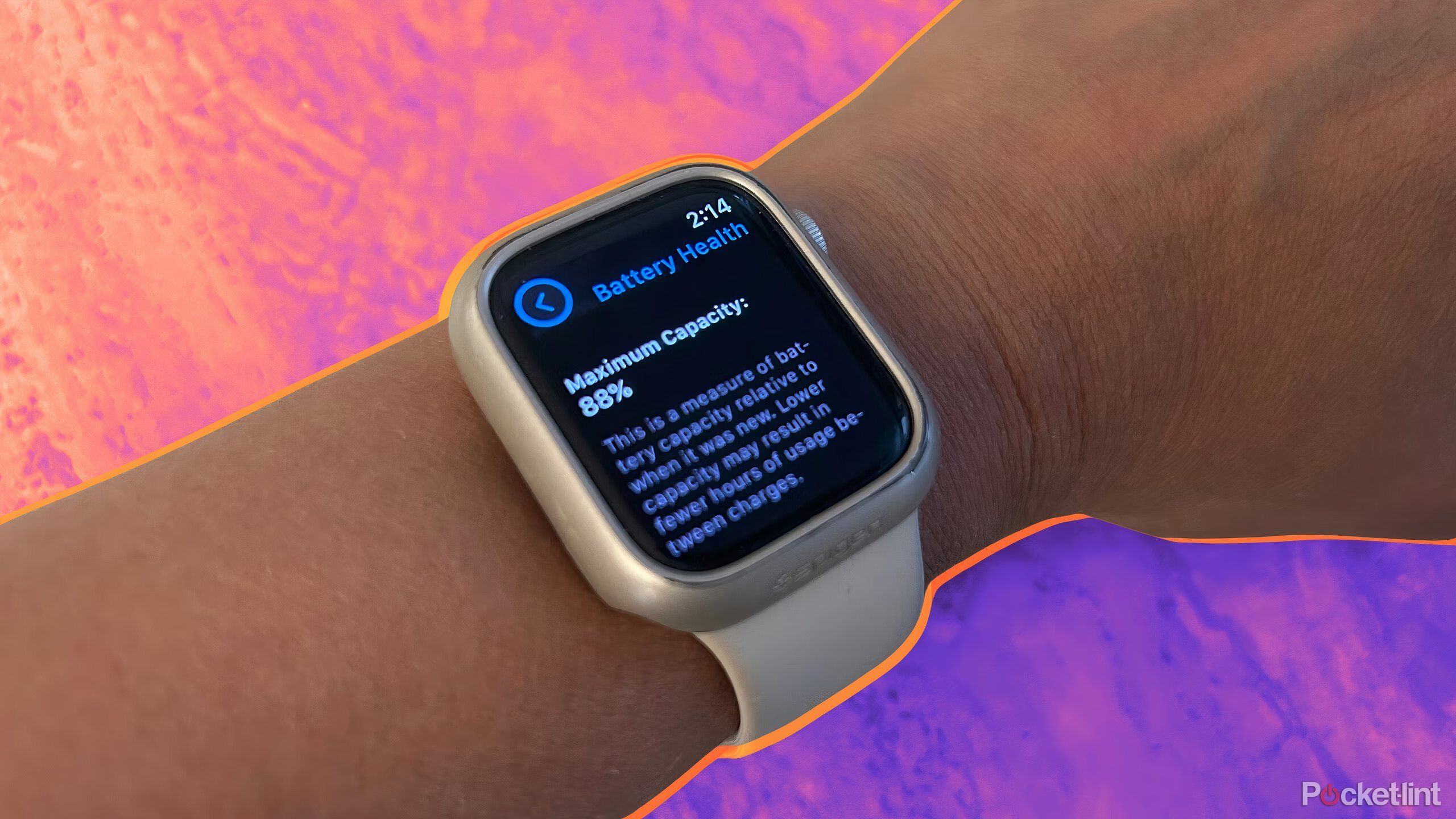
Related
6 ways to improve battery life on your Apple Watch
One of the biggest complaints about Apple Watch is the short battery life, but there are some tips and tricks to improve it.
3 Your watch is scratched
Scratches often don’t interfere with functionality, but they aren’t pretty, either
While my iPhone is rarely without a cover, I can’t say the same for my Apple Watch. After years of near-daily wear, the display has more scratches than an old CD. A scratched watch face won’t prevent you from using your Apple Watch, but it will take some of the joy out of it.

Related
What we know about Apple Watch Series 10
The Apple Watch Series 10 could feature a larger screen and new health tracking features when it arrives later this year.
4 Your Apple Watch can’t track sleep
The feature is only available with Series 3 or newer models
While Apple was late in offering sleep tracking, when the company added the feature in 2020, it brought it to models as old as the Series 3. If you’re still using a Series 2 or older Watch, proper sleep tracking is one of the best reasons to upgrade.

Related
Apple Watch sleep tracking: What it does and how to use it
Here’s what you need to know about tracking your sleep with the Apple Watch, including how to set it up.
5 Your Apple Watch doesn’t include ECG or body temperature sensors
New hardware means new tracking capabilities.
Apple
New hardware often means new health-tracking capabilities. While older Apple Watches can still track your workouts, newer models can gather even more health data. ECG sensors Apple added with the Series 4 can warn of an irregular heartbeat. Meanwhile, body temperature tracking sensors that arrived with the Series 8 can help alert you to changes in your usual body temperature and help with menstrual cycle tracking.
While blood oxygen tracking used to be a reason to update, a patent dispute has since forced Apple to disable the feature on new Series 9 models.

Related
What is Apple Watch ECG? Advice to set up your heart health features
Everything you need to know about Apple’s ECG heart feature, including its limitations.
6 Your Apple Watch doesn’t include an always-on display
Flicking your wrist to see the time is so Series 4
The always-on display on my iPhone 15 Pro is incredibly helpful when I need to check the time or weather. If you’ve ever been annoyed at having to flick your wrist to turn your Apple Watch display on to check the time, the always-on display every mainline model has had since the Series 5 could be reason enough to retire your current Watch.

Related
Should you buy an Apple Watch Series 9 or wait for the Series 10?
The Apple Watch Series 10 is rumored to be launching in September 2024, but the Apple Watch Series 9 is barely a year old, and still a viable option.
7 Your Apple Watch has run out of memory
Memory is a must for updating the software, or adding new apps and music
Data standards have evolved rapidly over the last few years. And while it’s easier to fill up an iPhone with photos and videos, Apple Watches can quickly fill up with apps and music. The 8 GB of storage on Apple’s first few models seems tiny compared to the 32 GB on the Series 8 and the 64 GB that’s required to run on-device Siri on Series 9. Speaking of Siri, if you often use your Apple Watch away from your iPhone, that built-in assistant can come in handy.

Related
Should you buy an Apple Watch Ultra 2 or wait for the Ultra 3?
The answer is simpler than it might normally be with Apple products.
8 You have some money saved
Don’t go into debt keeping up with the Joneses (or Time Cook)
Upgrading your Apple Watch when your current one is still (somewhat) functioning falls under want, not need. Adding to a credit card balance to get the latest technology (which in a few months will no longer be the latest) is rarely, if ever, a good idea.
If, on the other hand, you have some spending money and your Apple Watch falls into one or more of the categories above, the difference in the latest models could very well be worth the upgrade. I know my own Apple Watch’s days are numbered.
Trending Products






















